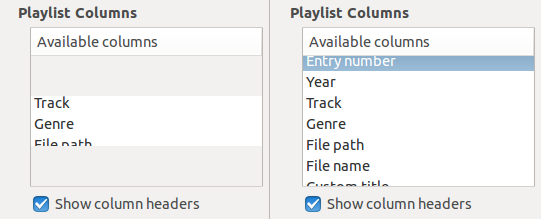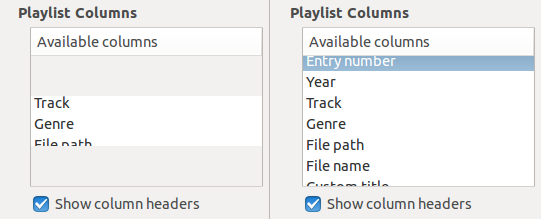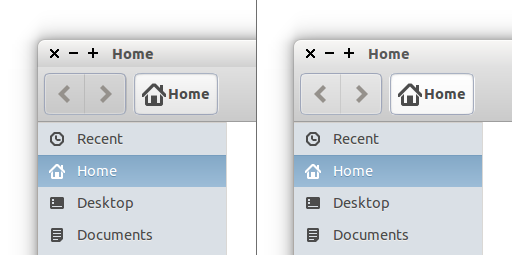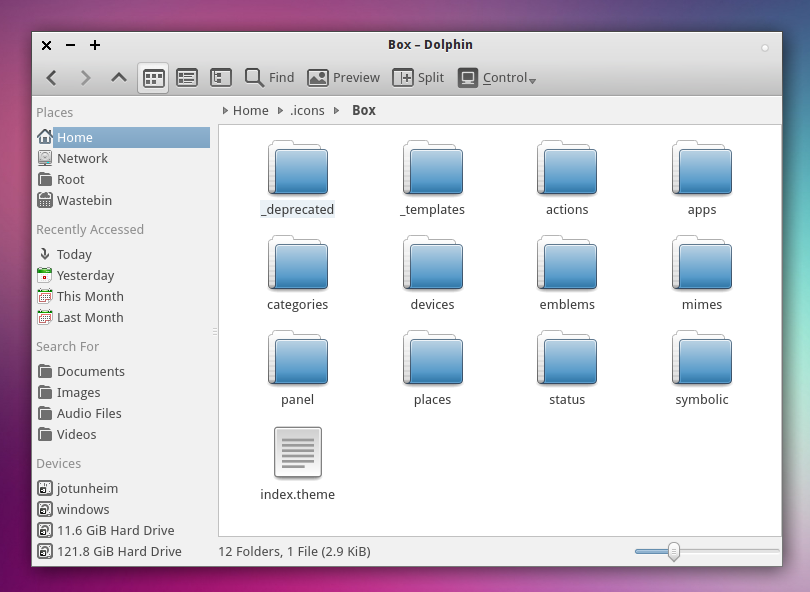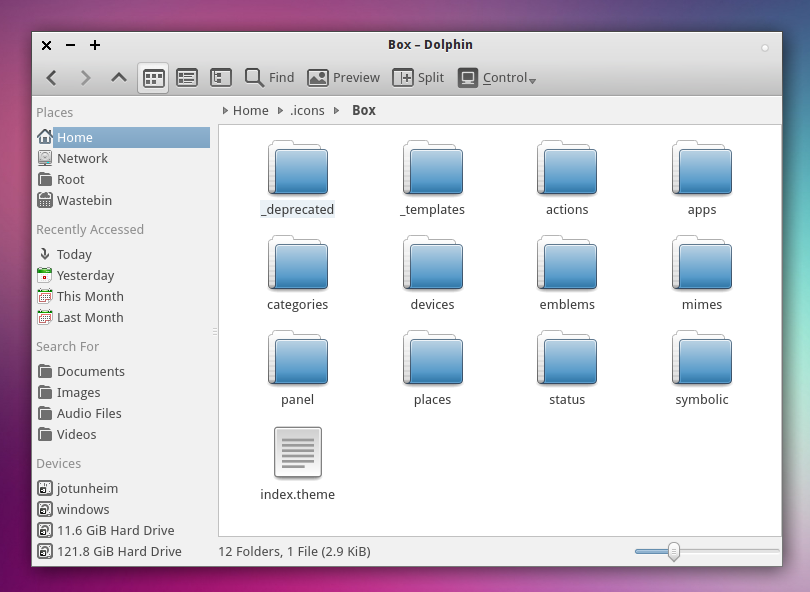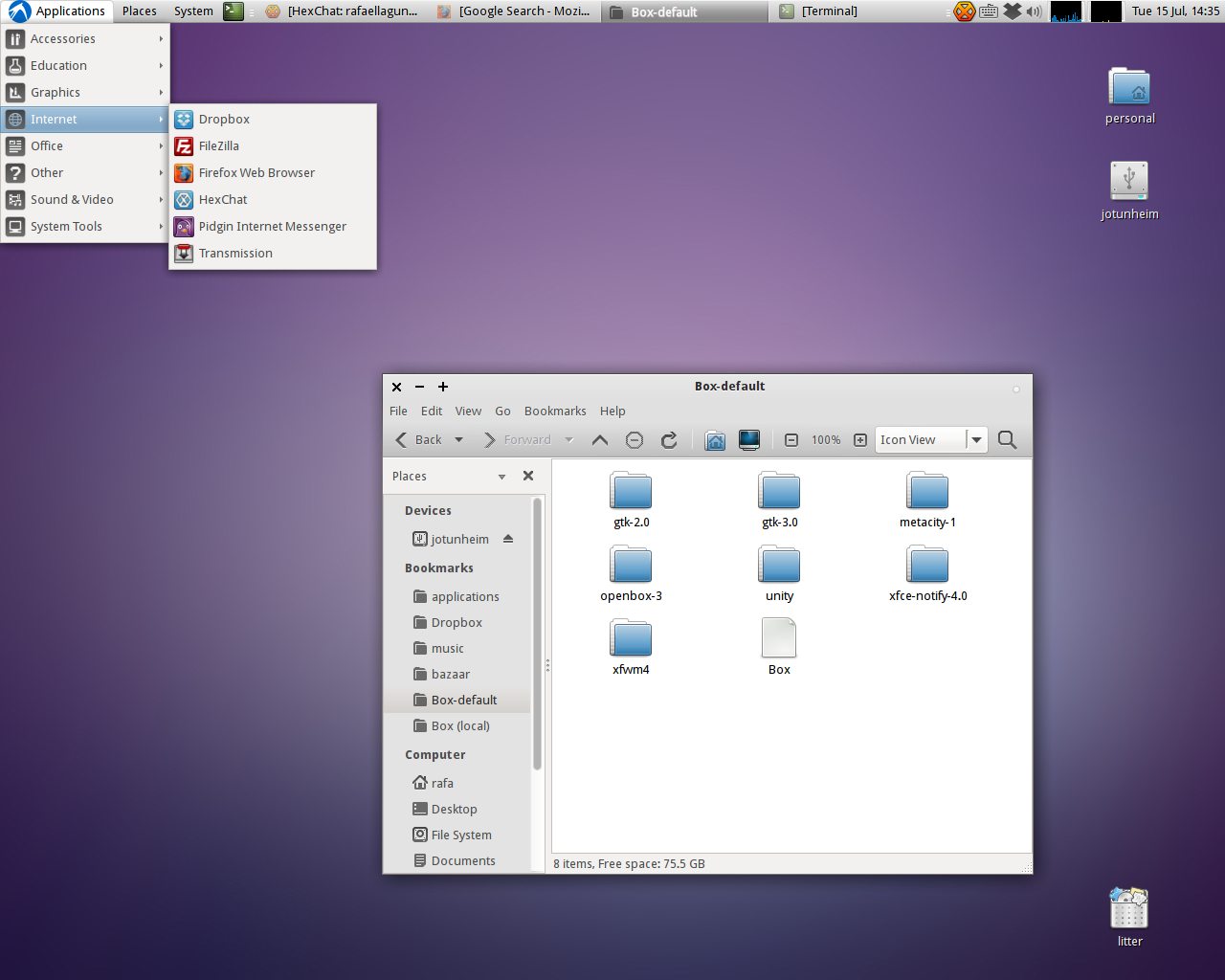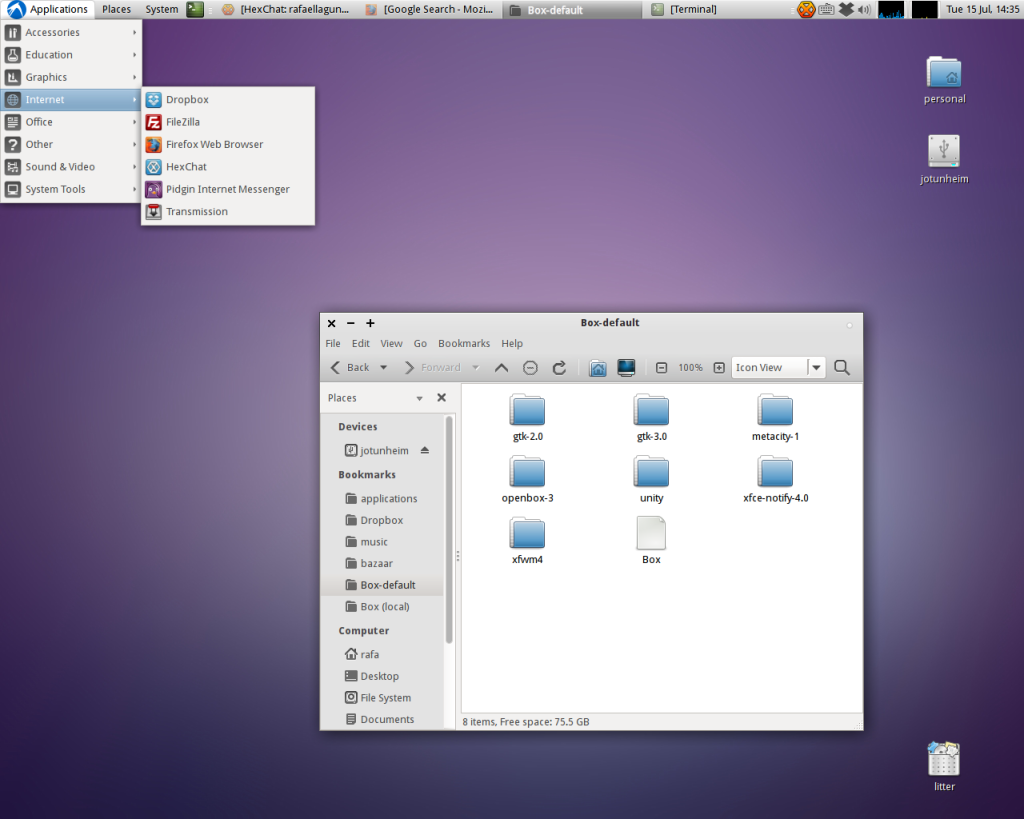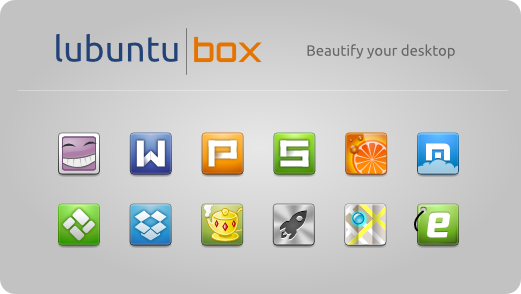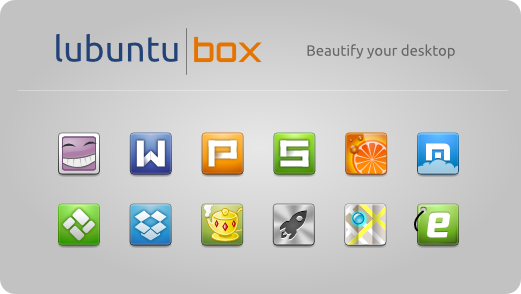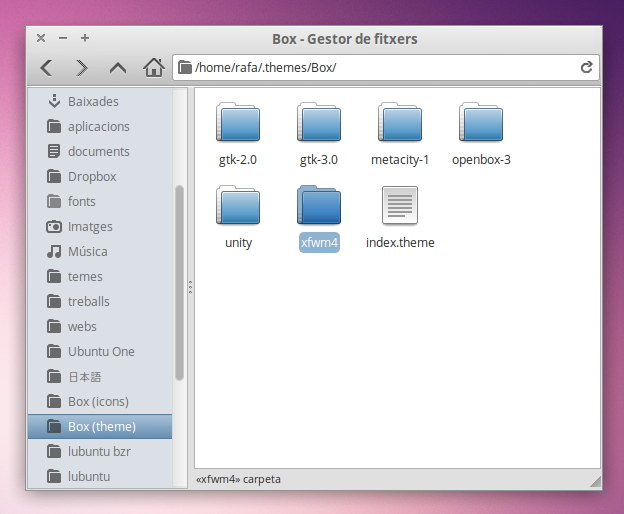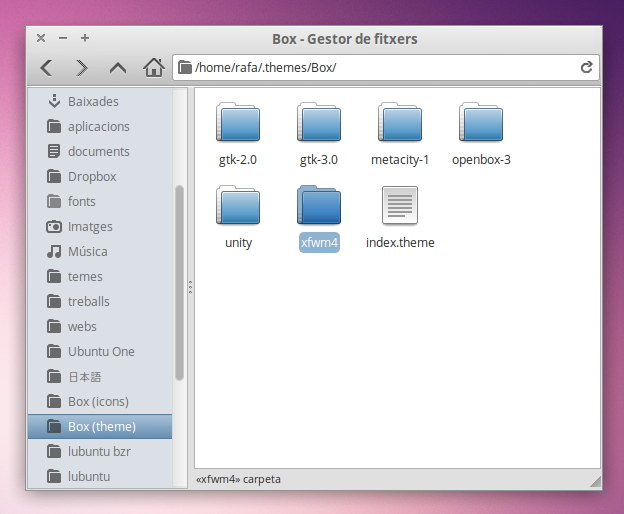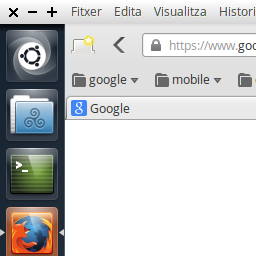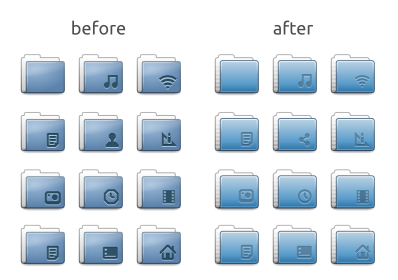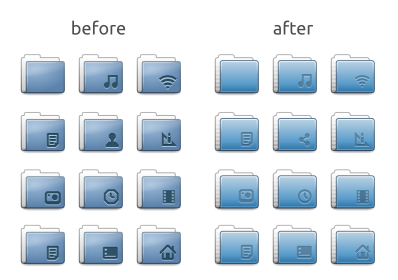Box theme 0.58
A new re-merge with Ubuntu Themes has been done, providing Lubuntu of the following features to the GTK3 theme:
- revamped Unity controls
- improved theme file structure
- removed unnecessary objects
- added missing elements (e.g. translucent endings, etc)
- modified scroll sliders (now with autohide)
- fixed buttons curvature (overall improvements)
- other minor bug fixes
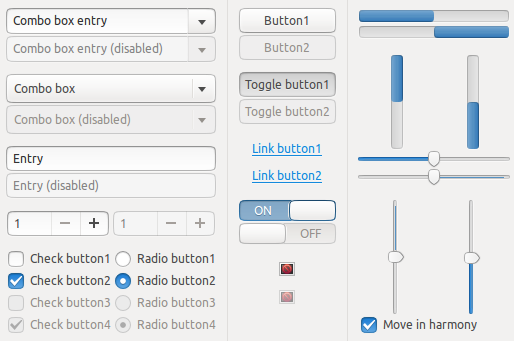
Remember that this is only a feature and bug fix release, and only affects GTK3 part. The theme is being updated in the Artwork Daily PPA and as a standalone package. Downloads are here.