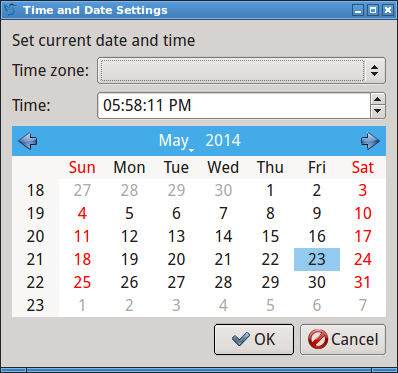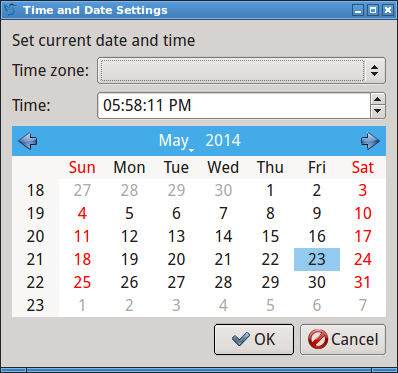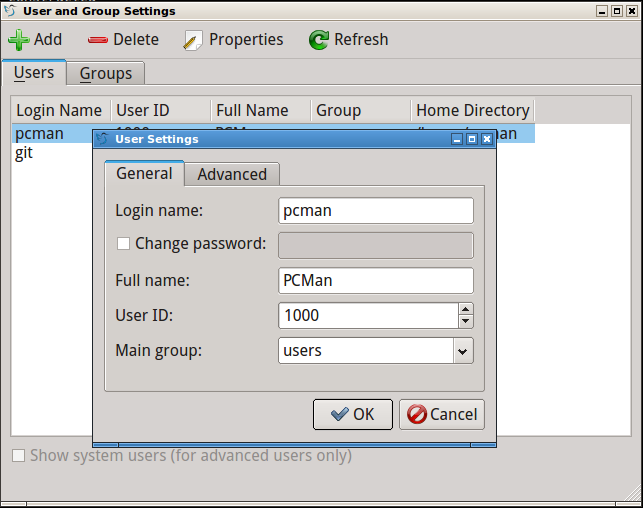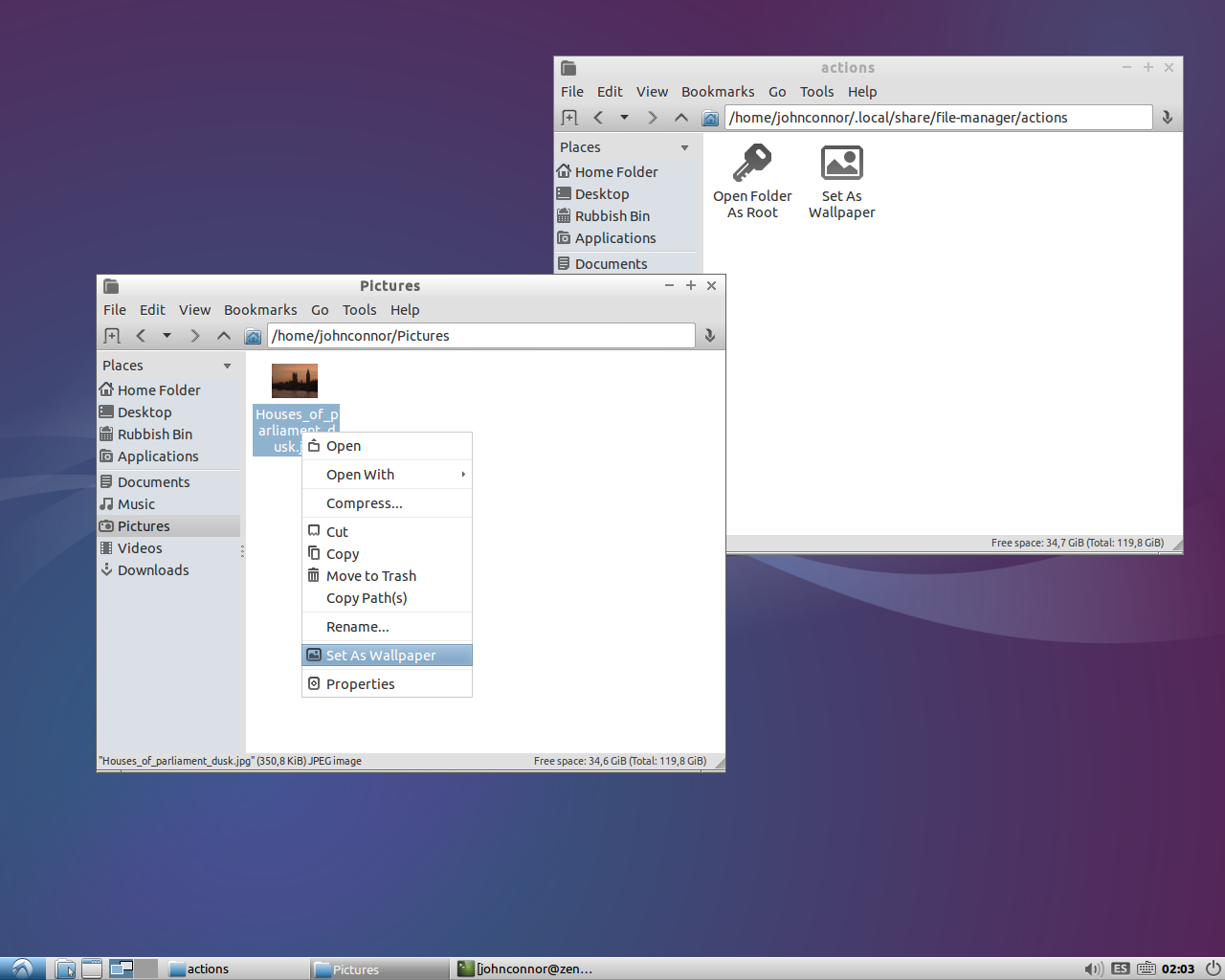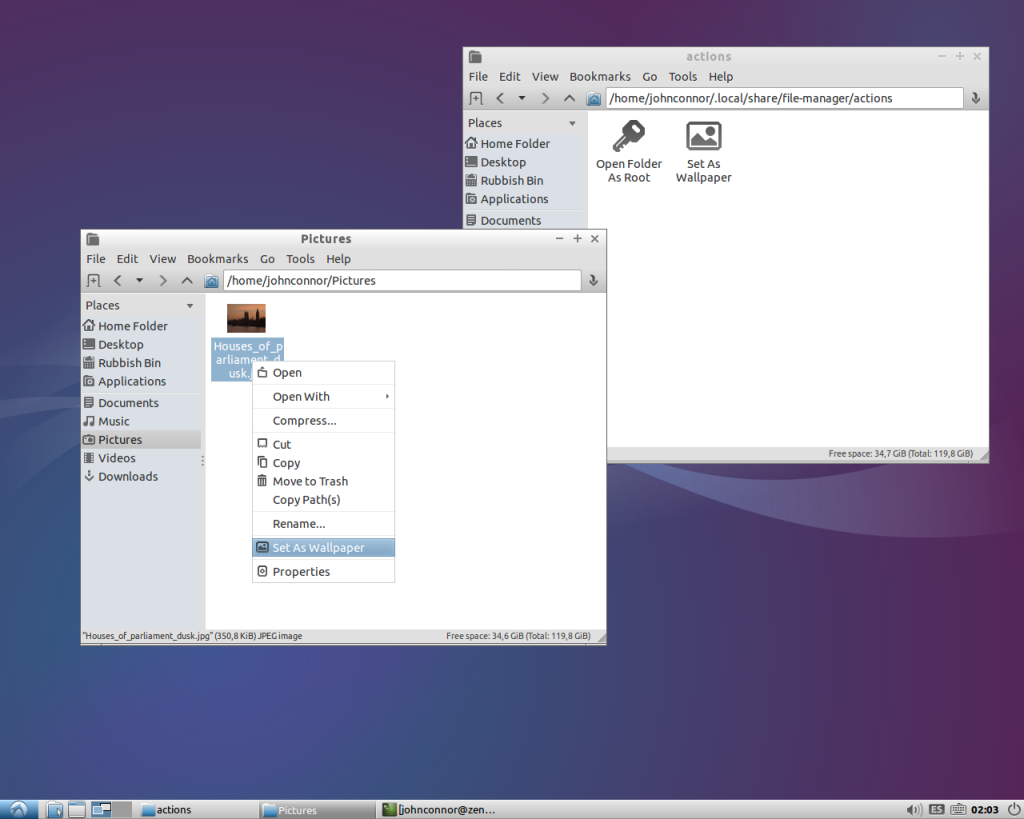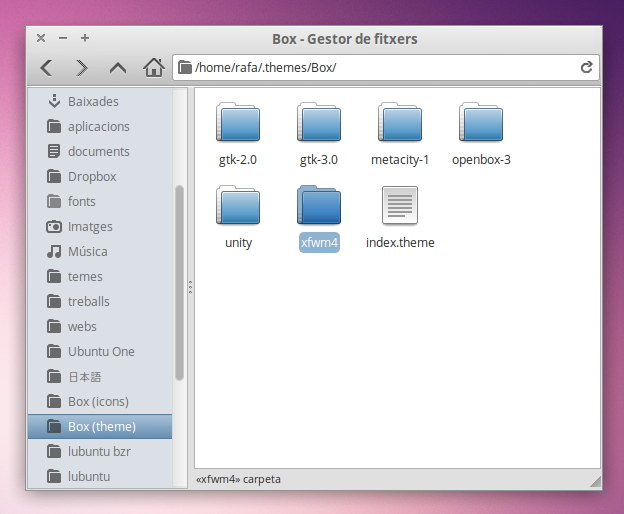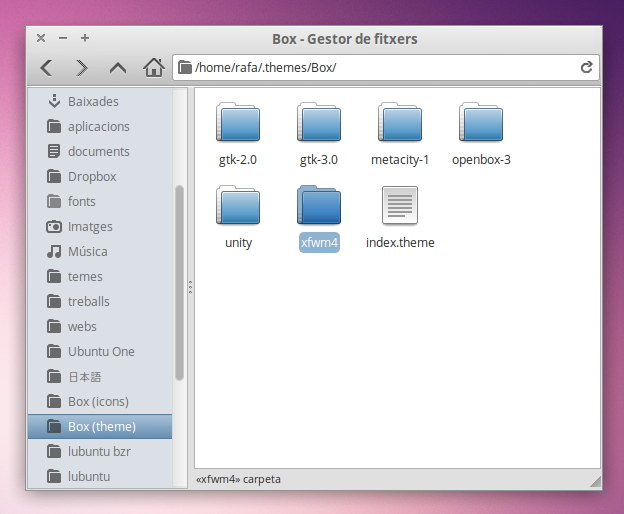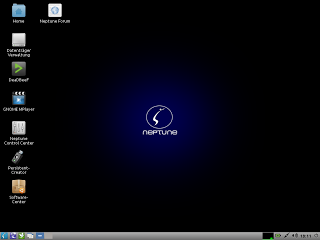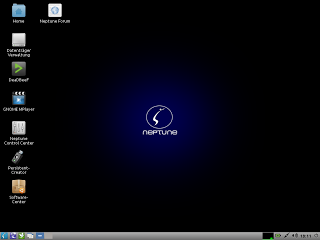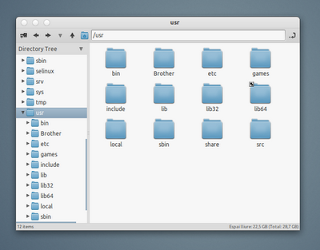PCManFM empty trash menu

You can add this missing feature in LXDE, emptying the trash can using a menu thanks to the file manager actions, the easy way (it should be compatible with all versions of PCManFM except maybe Qt based builds, for now). Just open a LXTerminal and use these five commands:
- sudo apt-get install trash-cli
- mkdir –parents $HOME/.local/share/file-manager/actions
- wget -O $HOME/.local/share/file-manager/actions/ask-trash-empty.desktop https://raw.githubusercontent.com/NicolasBernaerts/ubuntu-scripts/master/lubuntu/trash-empty/ask-trash-empty.desktop
- sudo wget -O /usr/local/bin/ask-trash-empty https://raw.githubusercontent.com/NicolasBernaerts/ubuntu-scripts/master/lubuntu/trash-empty/ask-trash-empty
- sudo chmod +x /usr/local/bin/ask-trash-empty
Now re-log in again, and that’s all.
Via: Originally found in Bernaerts blog.