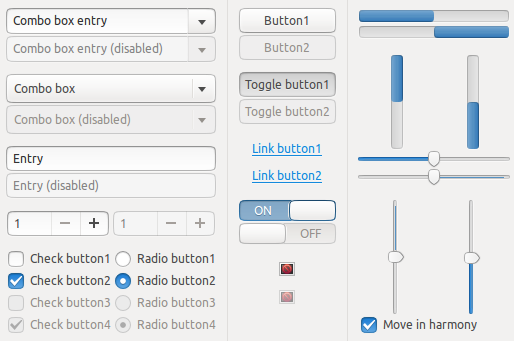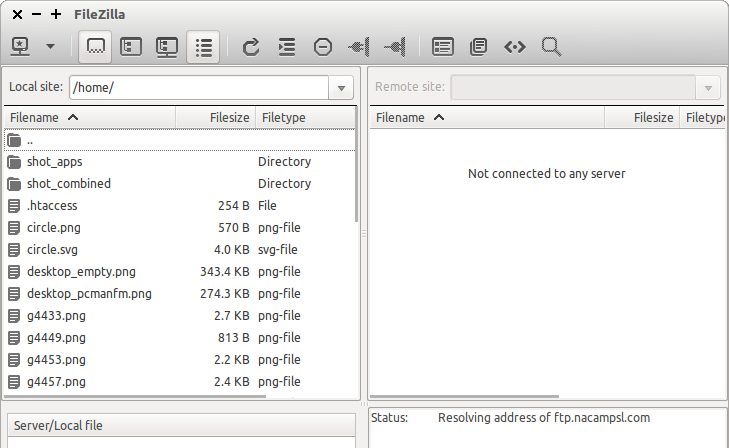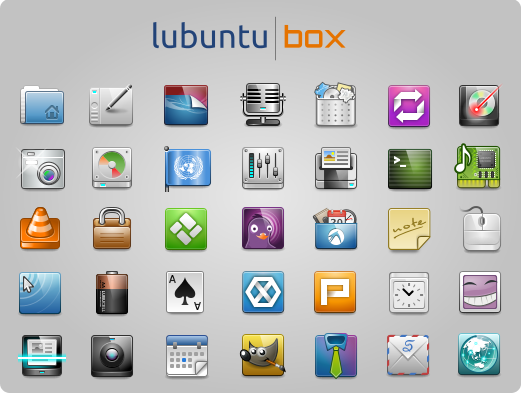Lubuntu Kinetic Kudu 22.10 Artwork Contest
The Lubuntu Team is pleased to announce we are running a Kinetic Kudu artwork competition, giving you, our community, the chance to submit, and get your favorite wallpapers for both the desktop and the greeter/login screen (SDDM) included in the Lubuntu 22.10 release.
Show Your Artwork
To enter, simply post your image into this thread on our Discourse forum.
We will close this thread on August 4th, 2022 and the judging will begin. No late submissions will be accepted.
The artwork selection committee will select the finalists for the Lubuntu Members to vote on.
We are after two suitable images for Lubuntu 22.10. If selected, one will be for the main wallpaper, and another for the greeter/login (SDDM background).
Rules
There are a few rules though. Please make sure you are happy to submit your work under these rules before you post it. Posting your images here indicates acceptance of the rules.
Ownership
The images you upload must be yours. If you see an image which you know to be misrepresented please flag it and we will take care of it.
Size
Please don’t upload the full-size image to discourse. Large images will slow down this thread so please use smaller images here. In due course, we will contact submitters for access to finalist images, which should be at least 2560×1600. As before, if your requested full-size image isn’t received in time (to be packaged), it won’t be included.
Quality
As previously mentioned, the final image size should be at least 2560×1600 pixels. Images much smaller than this won’t scale up well. Equally, images with a lot of compression artifacts won’t look good. Your image won’t be accepted if the quality is low.
Watermarking
Personal watermarks should be removed. Acceptable watermarks include the “Lubuntu” name, Lubuntu logo, “Kinetic Kudu” release name, and “22.10” release version. Any images with other watermarks will not be accepted. Watermarks should be kept small and unobtrusive to the image.
License
Your image(s) must be licensed under the CC BY-SA 4.06 or CC BY 4.03 license. If you do not specify a license in your post then we will assume that you are licensing the image under the CC BY-SA 4.0. By entering the competition you are agreeing to these license terms.
There is more information available here:
https://wiki.ubuntu.com/UbuntuFreeCultureShowcase
You can share your artistic talent with all the Lubuntu users!
If you have other ways that you would like to contribute your artwork to the Lubuntu Project, please contact us in our development channel.
Get snapping & adding your submissions here.
Additional note: If your image is smaller than 2560×1600 and is so great you feel it should be considered, submit it anyway with a note on what resolution can be supplied. We may decide it’s so good we must include it as well.