Happy Christmas

Just a wallpaper for celebrating both the Christmas season and the birth of our mascot Lenny. Enjoy this days and greetings from the Lubuntu Team!

Just a wallpaper for celebrating both the Christmas season and the birth of our mascot Lenny. Enjoy this days and greetings from the Lubuntu Team!
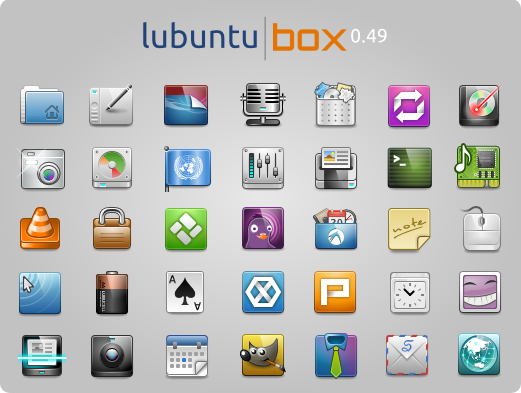
It’s been a while since last post, but no, we’re not dead, just busy preparing everything for 15.04 and it’s new features. Now the icon theme part has been updated since Utopic Unicorn release with a few modifications (see the changelog here) improving integration with LXQt, and we’ll keep working on it.
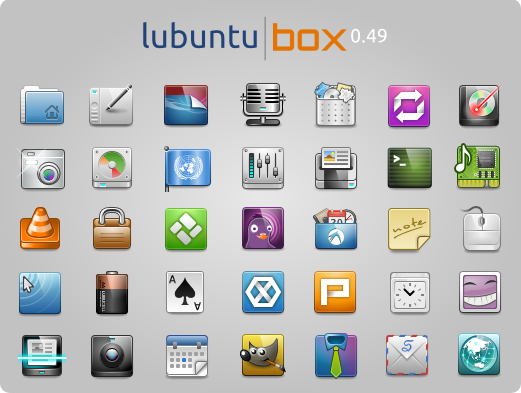
And remember you can use it with any Linux distro! Download it while it’s hot.

As usual, every festive season has its own dedicated wallpaper. And Christmas is, without any doubt, the most celebrated party around the globe. And as this became a tradition, here are some Lubuntu related wallpapers (1280×1024). Choose your flavour!
Edit: now, due to some proposals, available at 1600×1200 resolution:
A new section is born, Tips and Tricks, a new page of guides (usually called howtos) for Lubuntu where you’ll find simplified steps to do amazing things. We start with an article about how to bring Exposé effect to our desktop using either the keyboard or the mouse. In the future this section wil grow with more tricks, so if you made Lubuntu take a fancy, usefull and rare behaviour, please, share with us all. Check out the new section here.
Note: I’d like to thank Mr. Wislr for the idea on the mailing lists, and Ronniew from Ubuntu Forums for his comprenhensive guide.
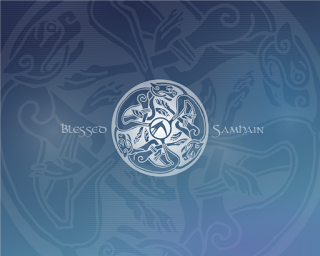
The whole planet (specially the celts, the vikings and their descendants) knows that we’re close to Halloween but now, since I’m meeting with my ancestors (historically, I mean) just discovered the purpose of this rare ritual: the end of the harvest, the end of the light half, and the beginning of the dark half. According to Wikipedia:
Samhain ( /ˈsɑːwɪn/, /ˈsaʊ.ɪn/, or /ˈsaʊn/) is a Gaelic harvest festival held on October 31–November 1. It was linked to festivals held around the same time in other Celtic cultures […] and both the Gaelic and the Catholic liturgical festival have influenced the secular customs now connected with Halloween.
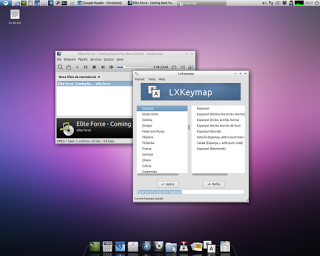
Did you miss anything in Lubuntu? Maybe some eyecandy like Compiz does in Ubuntu? Well, that solved for low-spec computers too. You can have shadows, transparencies and smooth transitions in your windows and programs thanks to Compton, the new composite manager in town. It’s a fork from xcompmgr-dana (which is a fork istelf from xcompmgr). Thanks to our pals at Crunchbang Linux, we can use the GIT versions on Lubuntu too.
Download your 32bit or 64bit version and try it while it’s hot. Combine it with your favourite dock or whatever. And this program solves the problem that Lubuntu 12.10 users may have with other composite managers, like Cairo or XCompMgr. You can check the screenshot to see it’s really beautiful, but I can sure you that it’s really fast too!

Beautify your Lubuntu with this handy tool. Thanks to Sergey Davidoff, who shared his PPA. I’ve already recommended xcompmgr, but it’s difficult to config because it’s CLI (command line) only. This great app has a nice config gui among other things, like plugins, wide settings, and much more. Now it’s available for Lubuntu 11.10 (or any other Ubuntu flavour).You can install this by typing this in a terminal:
sudo add-apt-repository ppa:shnatsel/staging
sudo apt-get update
sudo apt-get install cairo-compmgr
And look for it at the system menu. Have fun!
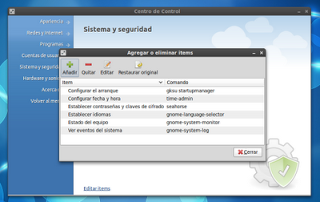
Ups, I forgot to mention this. There’s a new control center in the town, from the distro called Tuquito maintained by Mario Colque, from Argentina. You can install this if your system is Ubuntu-based (maverick). Just execute this command line in a terminal:
sudo add-apt-repository ppa:paquetes-tuquito/universal && sudo apt-get update && sudo apt-get install tuquito-control-center
And that’s all. It’s compatible with Gnome and LXDE environments, so it fits perfectly in our Lubuntu desktop. It’s made in Python, HTML5 and JQuery (implemented over WebKit), so it’s light, fast and very customizable.

Well, it’s not really a mockup, it’s already an applied theme to my Lubuntu desktop, fully functional and installable. The mockups are a tricky question, because of their complexity and inability of some visual improvements (due to coding limitations), like this:
Now let’s return to the real world. I don’t know if this theme will be the next one for the 11.04 release of Lubuntu, but anyway it could be a nice theme. I must be voted, aproved and accepted for the (growing) community. It’s based on Zuki Blues, by Lassekongo. Have a look and say what you think (screenshot with and without shadows).
I’ve updated the Openbox configuration for the default Lubuntu session (3Ddesk zooms much faster now, and screen grabbing capability works again):