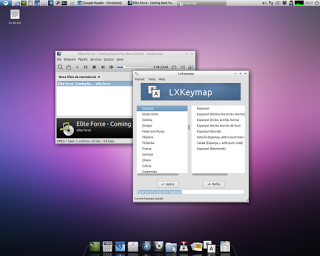Meet Compton
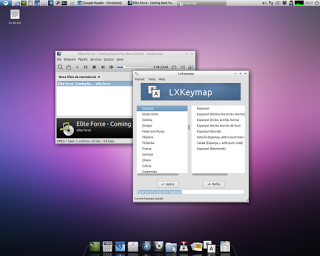
Did you miss anything in Lubuntu? Maybe some eyecandy like Compiz does in Ubuntu? Well, that solved for low-spec computers too. You can have shadows, transparencies and smooth transitions in your windows and programs thanks to Compton, the new composite manager in town. It’s a fork from xcompmgr-dana (which is a fork istelf from xcompmgr). Thanks to our pals at Crunchbang Linux, we can use the GIT versions on Lubuntu too.
Download your 32bit or 64bit version and try it while it’s hot. Combine it with your favourite dock or whatever. And this program solves the problem that Lubuntu 12.10 users may have with other composite managers, like Cairo or XCompMgr. You can check the screenshot to see it’s really beautiful, but I can sure you that it’s really fast too!