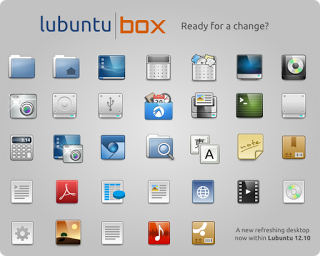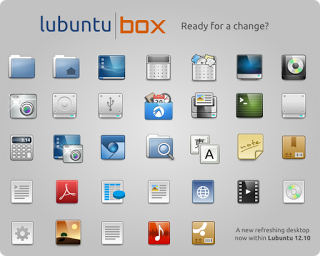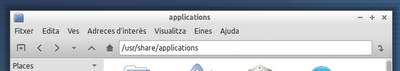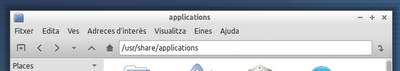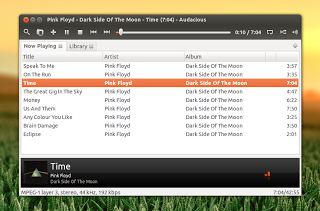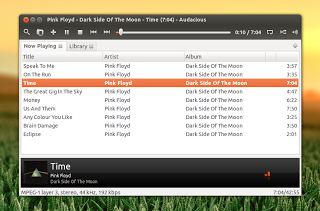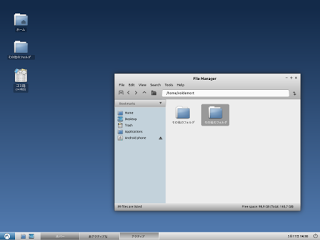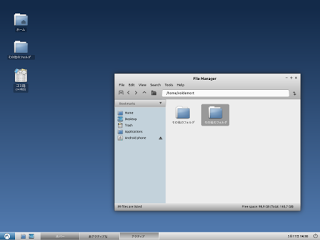A few things
First of all, let me introduce this article with a major update on PCManFM and LibFM. It reaches up to 1.0 with a lot of changes and memory leak fixing. Literally, from the author:
This is a historic milestone for PCManFM and libfm. For some things you have waited years to get there, for other things it’s only been 10 months (since last release) but we can now bring you a MAJOR (really!) update. Mainly thanks to the work done by Andriy lately but ofc building on top of shoulders of giants who laid the foundation earlier. Just check the changelogs, they keep going on and on and on!
The changes ranges from minor things, nice features (multiple wall papers anyone?) to fixing memory leaks and crashes. And we can already spot the next minor feature upgrade of this bundle. Give 1.0 a good spin and report bugs in the tracker.
Via LXDE blog.
Also, the Box icon theme is being complete, as we need to substitue completey the Elementary dependencies. So the new mini icons are in progress and, of course, following the Lubuntu / Box design guidelines: