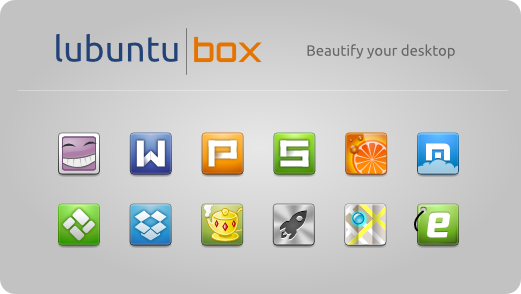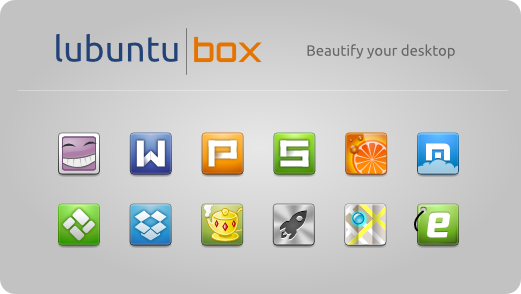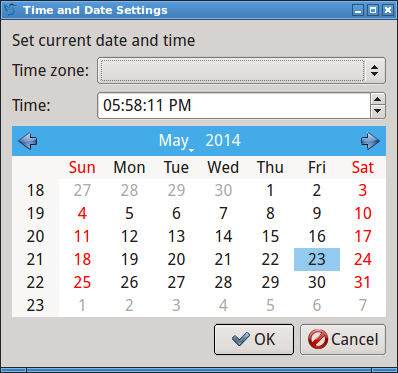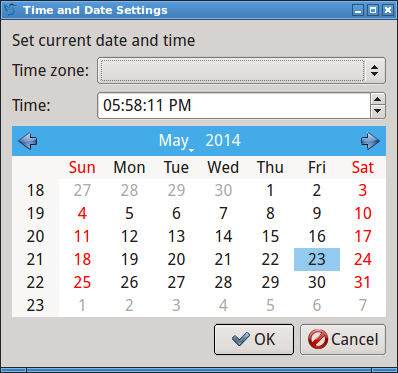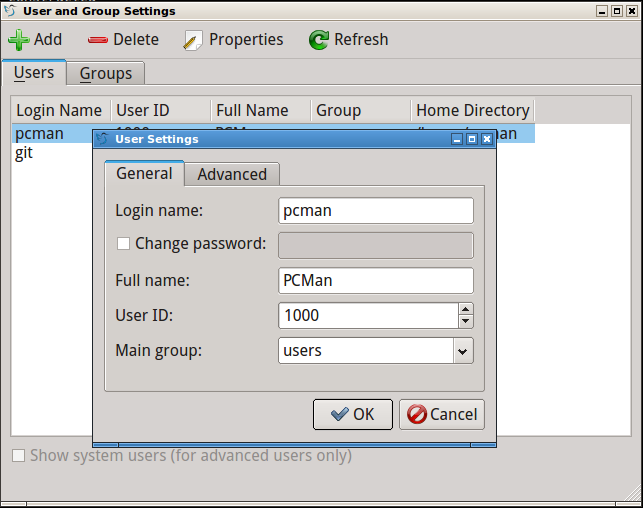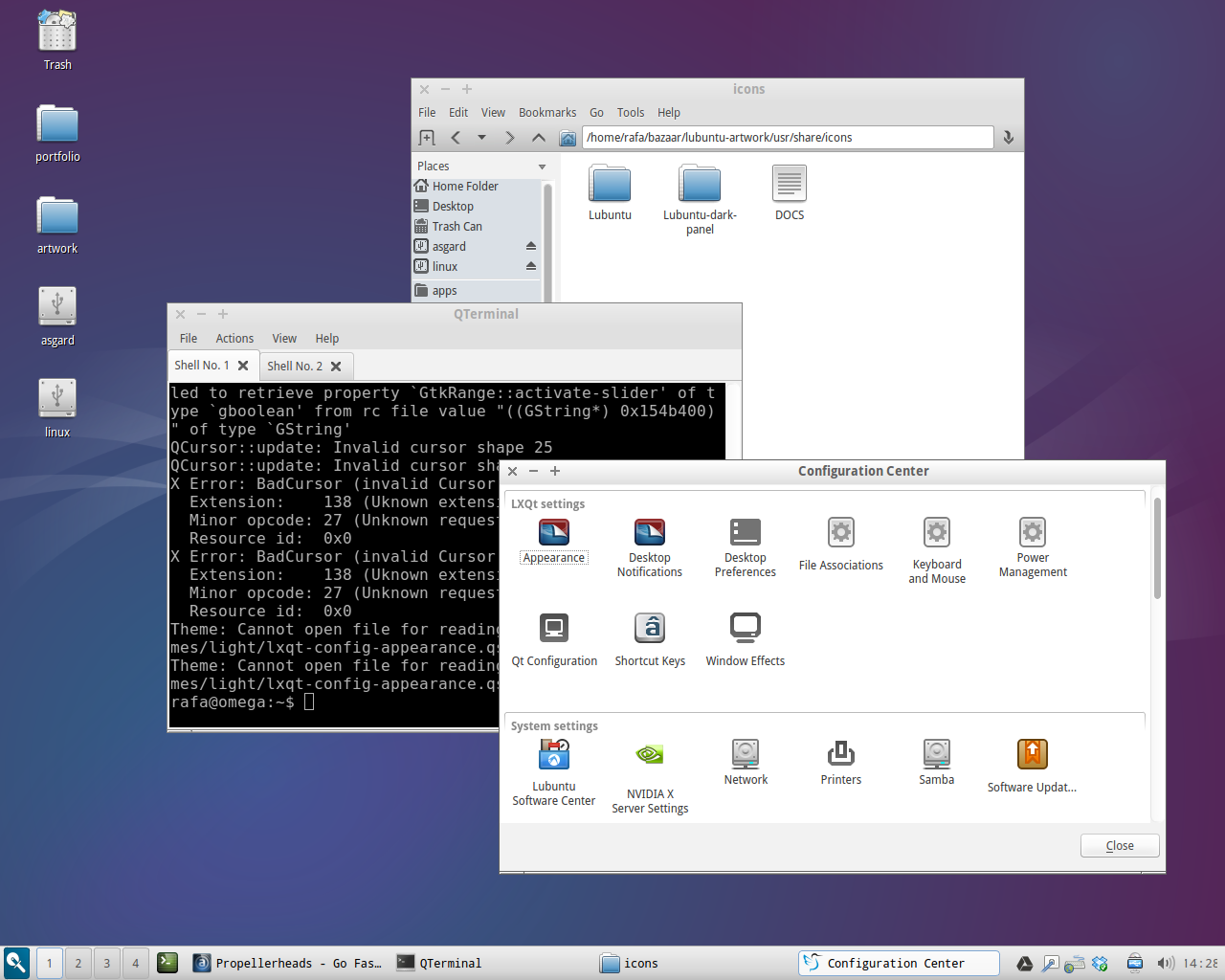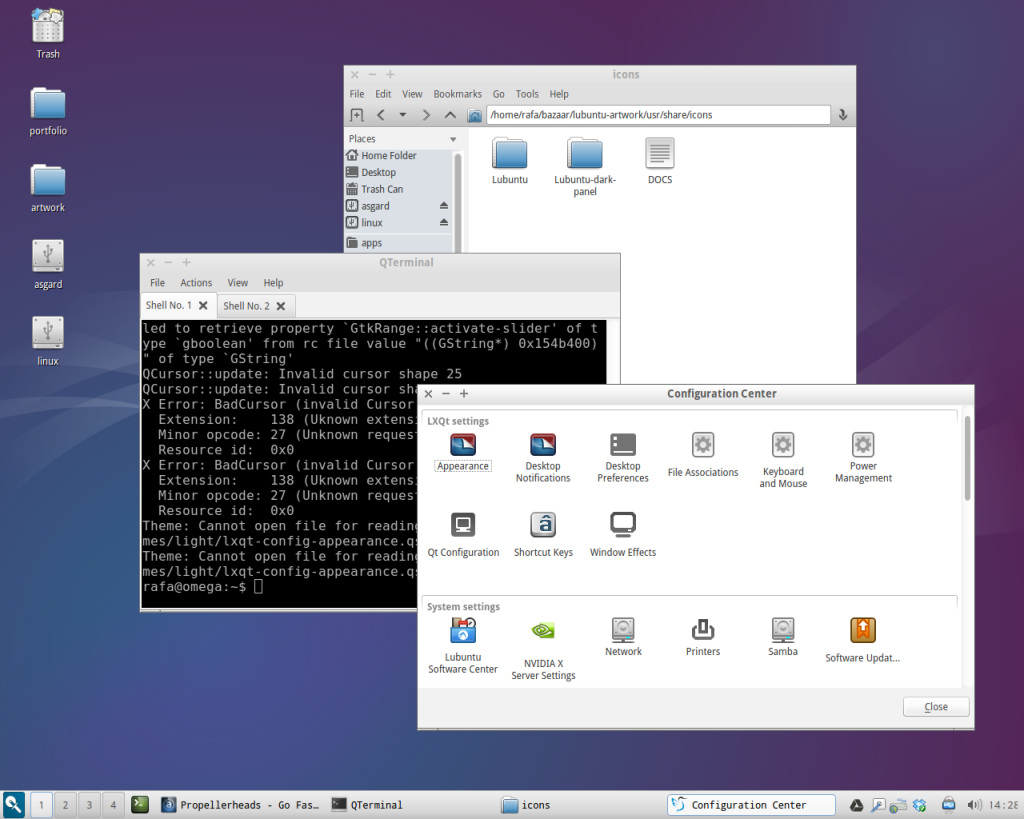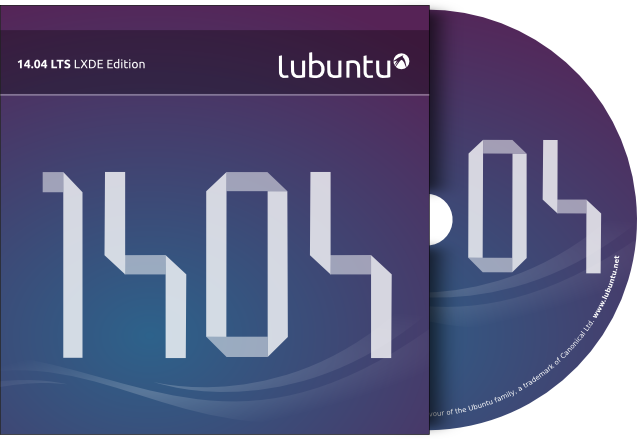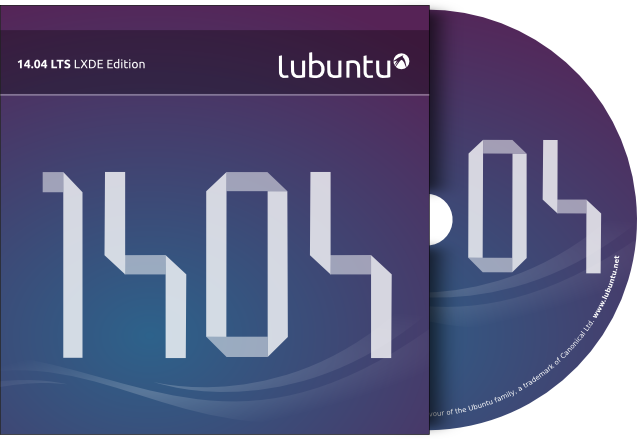Ubuntu One is about to close. Canonical can’t continue offering this service anymore. This is really annoying to all of us, who trusted in their (excellent, by the way) service, the high transfer ratio and the space. But for this blog this can be awful, because all the links in this site are pointing to files hosted in this service, and now I have to migrate all of them.
I’d like to apologize for advance if any link may be unavailable, it’ll be temporary. I’ll ask for your comprehension and I’m open to any advice or call of attention at any missing link. Don’t hesitate to ping me about broken links, I’ll fix them as soon as posible.
You can read all the information at the Ubuntu One blog.