Happy Christmas

Just a wallpaper for celebrating both the Christmas season and the birth of our mascot Lenny. Enjoy this days and greetings from the Lubuntu Team!

Just a wallpaper for celebrating both the Christmas season and the birth of our mascot Lenny. Enjoy this days and greetings from the Lubuntu Team!

After the success[1] of their first Long-Term-Support (LTS) version in April this year, the Head of the Developer Team, Julien Lavergne, has finished work on the Utopic Unicorn which can now be downloaded at https://help.ubuntu.com/community/Lubuntu/GetLubuntu.
Acting Release Manager, Walter Lapchynski, shortly after the release: “This cycle we mainly focused on fixing known bugs. But”, he adds “there is a downside, too: due to several serious bugs, we had to skip PPC versions of the Unicorn. We recommend using of the LTS version for now and do hope, that we are able to present a PPC Version in April next year. For the moment we are still working on our plans to implement LXQt in either 15.04 or 15.10.”
The Unicorn itself comes with eliminated known bugs[2], software such as Pcmanfm, Openbox and LightDM brought to state of the art technology and new wallpapers which were sent in by Lubuntu users via Flickr [3]. Artwork Director Rafael Laguna explains: “We try to get a little contest going each cycle in which we offer a chance for users to become part of this great distribution.”
What is Lubuntu?
As the name suggests, Lubuntu is the lightweight of the Ubuntu family. Based on the LXDE technology, Lubuntu takes only 512 MB RAM for simple actions such as surfing the internet or word processing with LibreOffice. Once again Walter Lapchynski: “We do recommend to have at least a Pentium 4 or Pentium M or AMD K8 with 1 GB RAM to prevent advanced internet services like Google+, Youtube, Google Docs and Facebook from failing to work.”
[1] https://twitter.com/montyjanderson/status/505362281468006400
The poll is up!
Cast your vote by choosing 5 wallpapers that you’d like to see in Lubuntu 14.10.
As we are a bit short on time this time around, we will have to close the poll on the 10th of September.
Please feel free to share the word and good luck to all contestants!
We’re preparing Lubuntu 14.10, the Utopic Unicorn, for distribution in
October 2014. With this early Beta pre-release, you can see what we are
trying out in preparation for our next version (with 3.16.0-11 Ubuntu Linux kernel). Remember that this is an early beta pre-release, so don’t use it on daily production computers.
We’d like you to join us for testing, especially if you have a PPC machine. We didn’t have PPC testers this release, do there is no PPC release.
Read the release notes before getting the disc images, and contact us with feedback.
Second alpha for Lubuntu Utopic Unicorn released. This is just for testing, don’t use it as a stable system. This snapshot includes the 3.15.0.6 Ubuntu Linux kernel which is based on the the upstream v3.15 Linux kernel. The 3.15 release includes mixed mode UEFI support, as well as improvements to suspend and resume times, open-source graphics drivers, newer laptop support ACPI and power management, ext4 filesystem, audio and sound, to name a few; additional highlights are described here. A few problems still present:
Only standard PC images, due to the lack of testers, Lubuntu won’t drop Mac ISOs, we need more time and machines for testing. More info and download here.
It’s already available Ubuntu 14.04.1 LTS, the first update on Trusty Tahr, a recommended by-default setup for all flavours including, of course, Lubuntu. This comes with extended support (until 2019). Various bugs that required updates are rolled into this update:
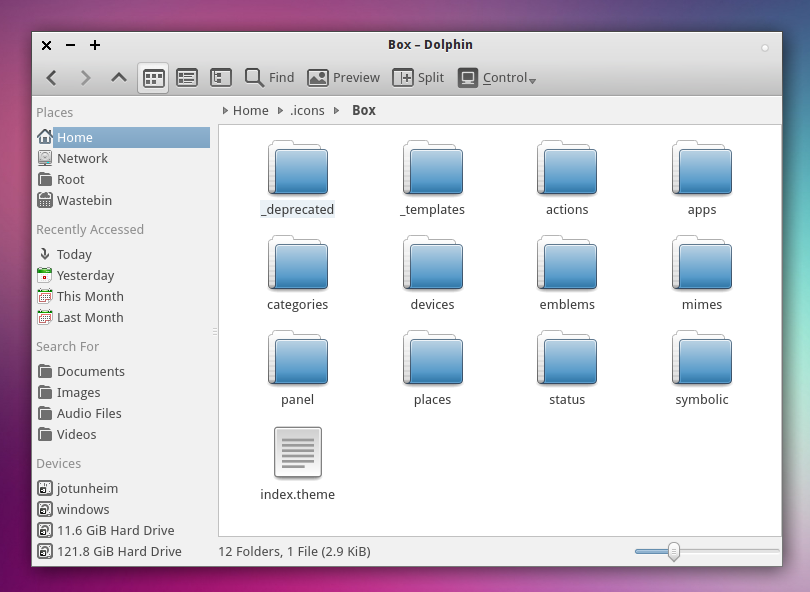
Box’s evolution continues ahead. Due to the Qt development, the main theme for Lubuntu must grow a bit more to cover more apps, devices and, of course, environments. Now it’s Qt, the sub-system for the next Lubuntu desktop, but this will allow its use for KDE5 and Plasma Next. For now it’s just a project, but the Dolphin file manager looks fine!
Note: this is under heavy development, no downloads for now, sorry.
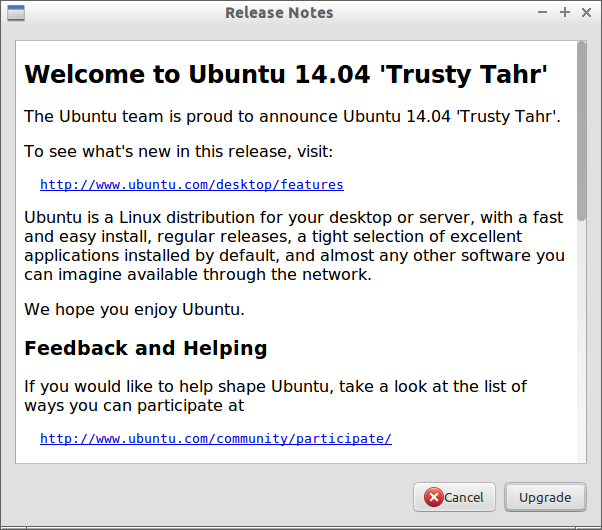
The official support for the Saucy Salamader ends today, 17 July. Canonical recommends upgrade your older Ubuntu versions, and so do we, for the official Lubuntu flavour. Instructions about the upgrade process can be found here. Get yourself into the Trusty wagon and re-start with an improved and more stable environment.
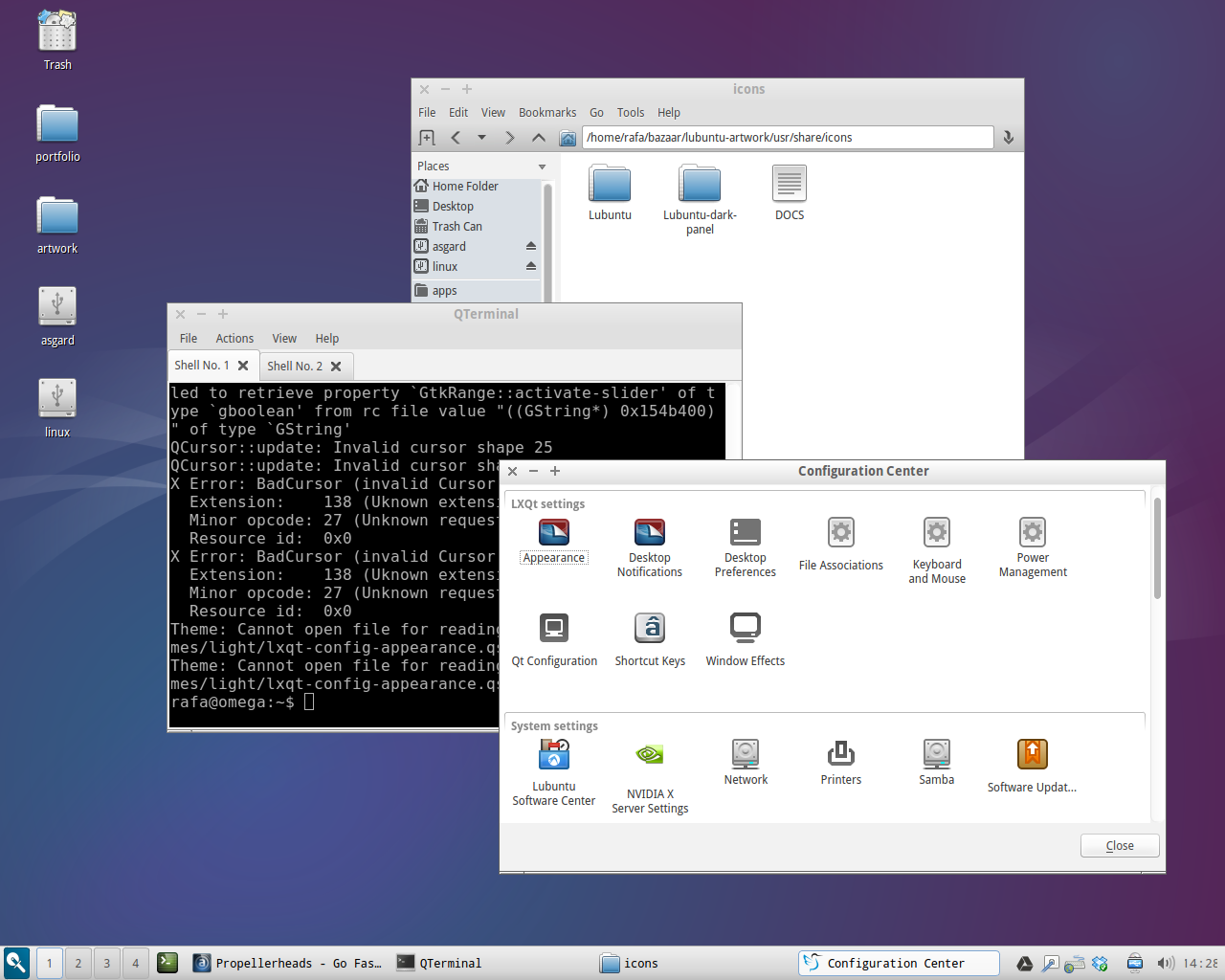
The guys from LXQT desktop (formerly Razor-QT) are finishing all details to make it usable and stable. The new desktop is able to do common tasks, using the file manager and configure the look and feel (even I’ve had some troubles to enable Box theme). But this promises to be a great desktop, and fast. One polished the RAM consumption (see LXDE blog for details) the DE will be ready for everyday’s use.
I doesn’t look so bad, does it? What do you think about adding a QT session to Lubuntu?
First of all, my apologies for disappear due to personal reasons (went out for a few days). But it’s here, Lubuntu 14.04 codename Trusty Tahr. The missing links for PowerPC machines have been recovered. Feel free to go to the Downloads section and grab it. If you need more info check the release page.