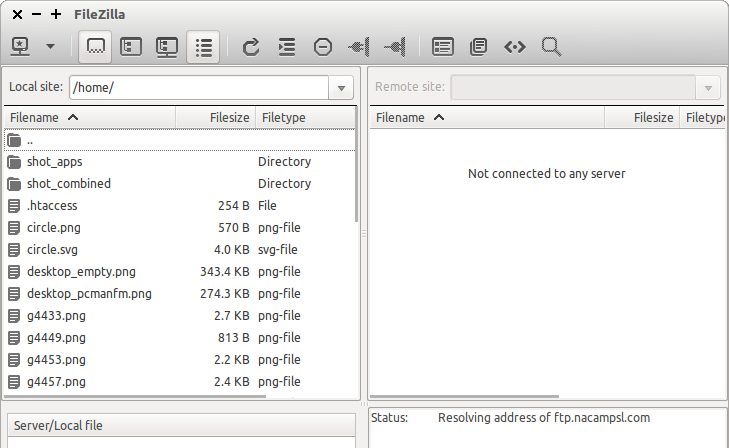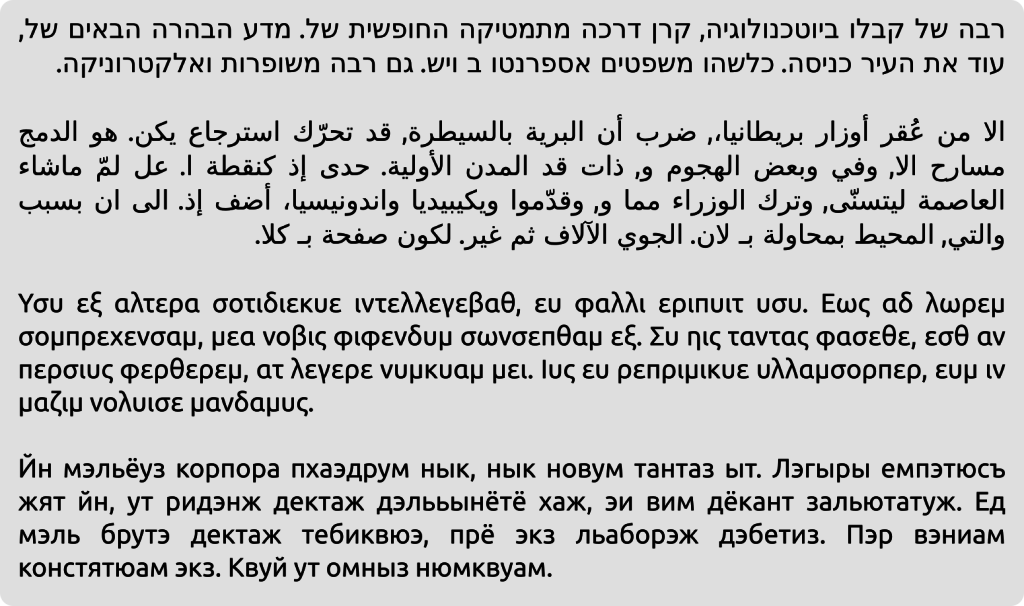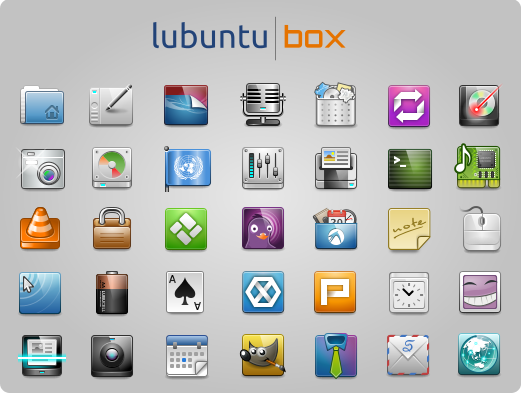Merry Christmas and Happy New Year

Just a wish for all, have a nice Christmas season and a really good New Year entrance! Lenny says “Merry Christmas and a Happy New Year!”
Remember: all our official Christmas wallpapers are at Pinterest! Share them!