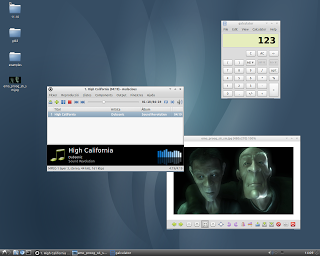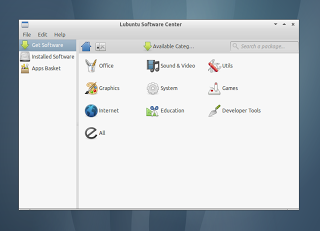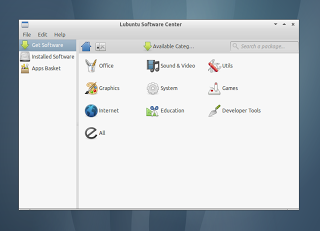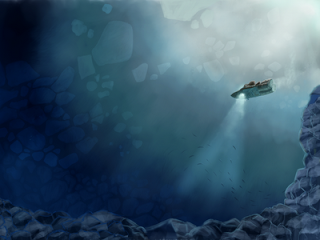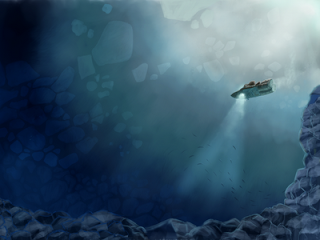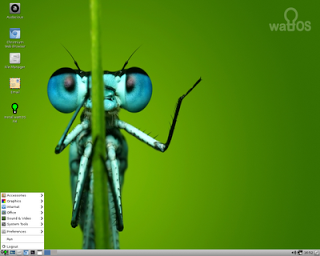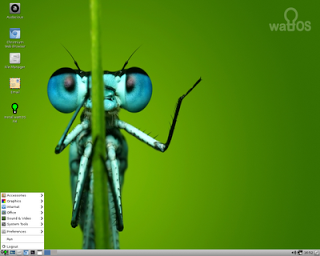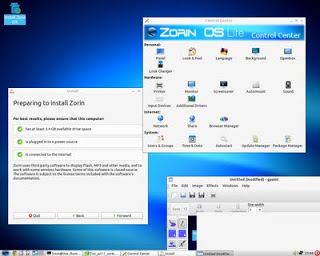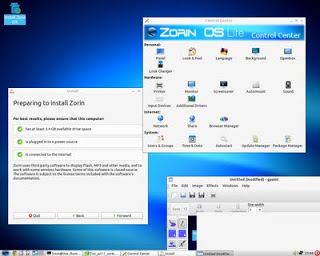Lubuntu 11.10 (Oneiric Ocelot) released
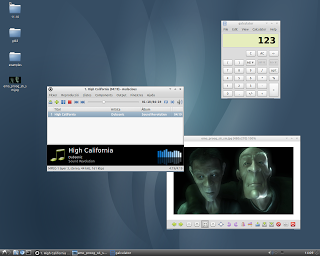
Finally, the long awaited release is here. Notes from Julien Lavergne, the Lubuntu team leader:
- ISOs are now build with Ubuntu official build system
- alternate ISOs are available
- many updates from LXDE (most components had official releases)
- build with recommended packages by default
- use recommends instead of depends for most of components of lubuntu-desktop meta-package
- register correctly LXDE as a desktop environment by xdg tools
- switch to xfce4-power-manager for power management
- add a microblog client: pidgin-microblog
- new theme made by Rafael Laguna
The release notes, with a list of known problems are available here. You can find information on how to report bug on this wiki page. Also check out the Lubuntu website, the documentation, the LXDE website and the official announcement.
You can grab it at the usual Downloads page.