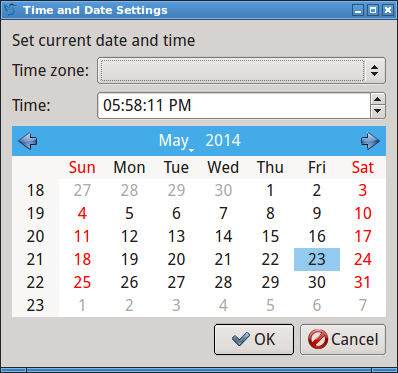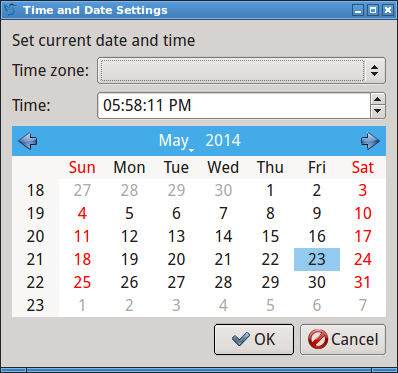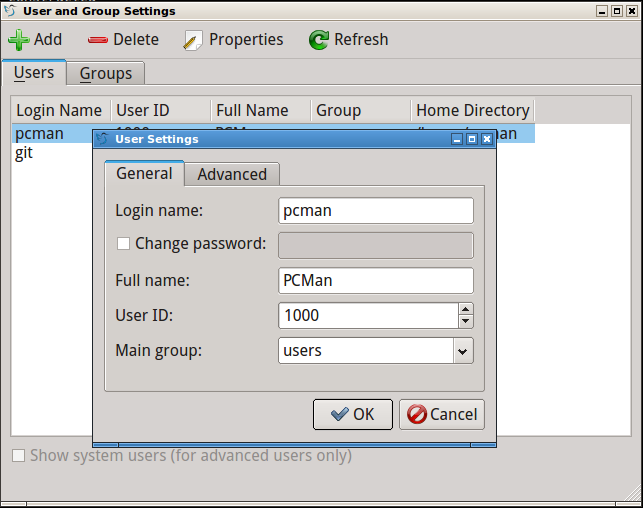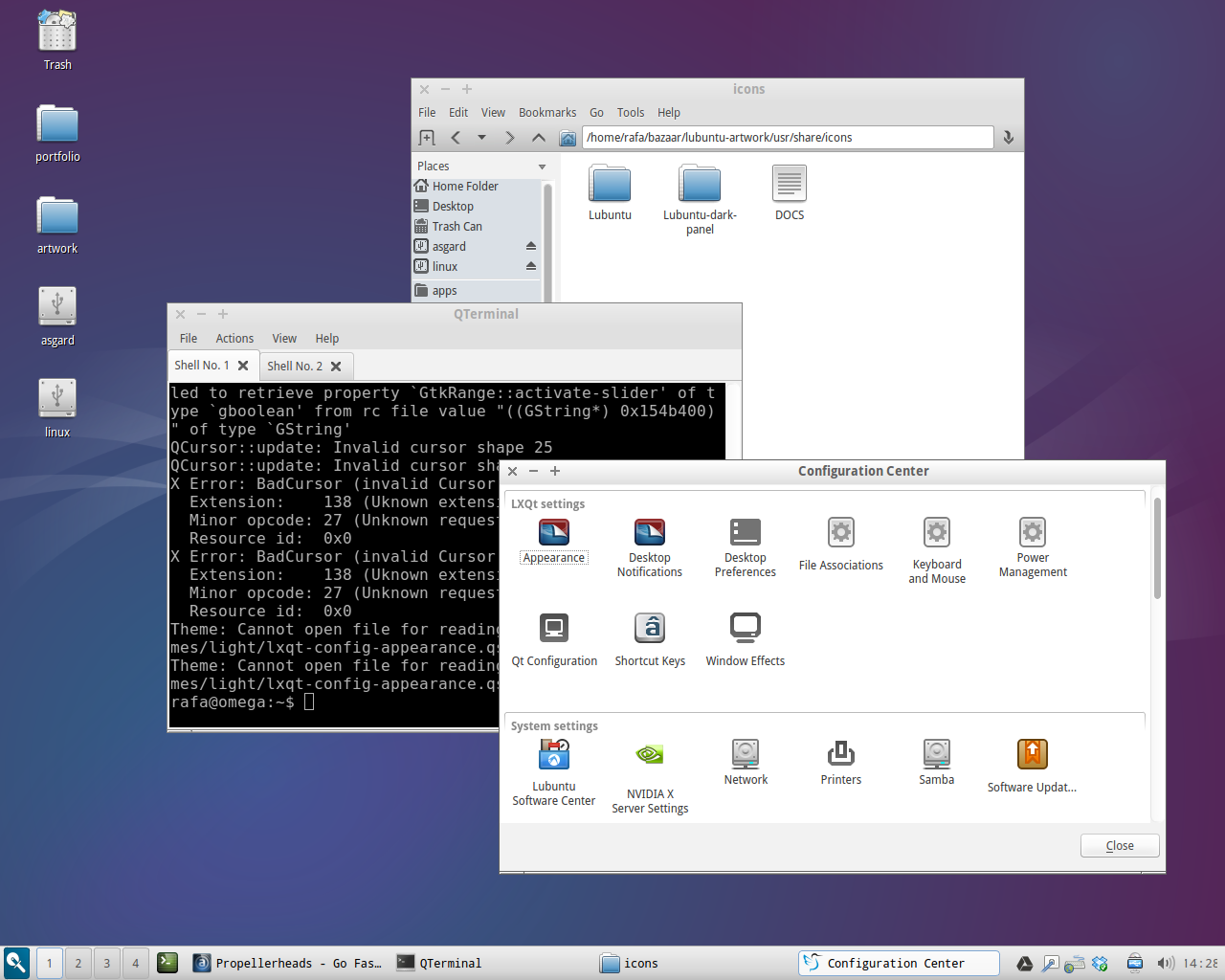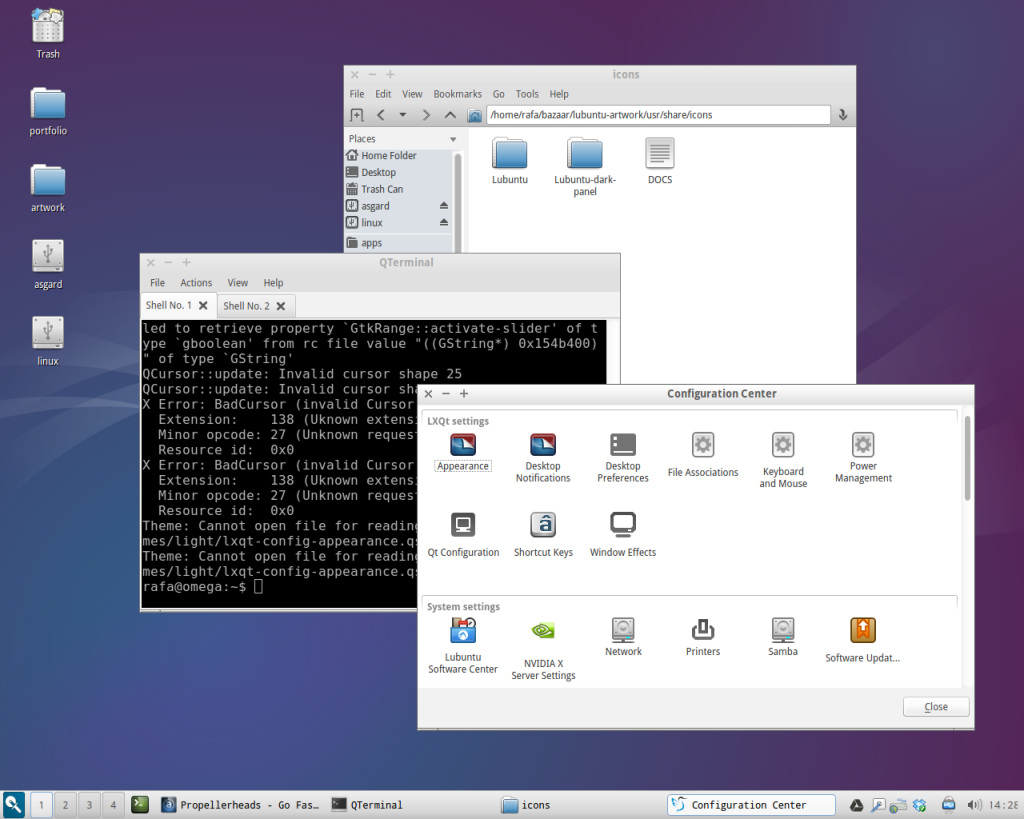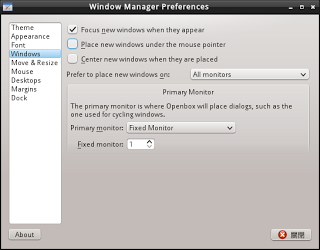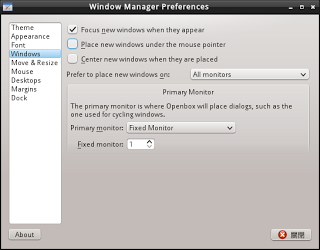Thanks to all the hard work from our contributors, we are pleased to announce that Lubuntu 18.04.5 LTS has been released!
What is Lubuntu?
Lubuntu is an official Ubuntu flavor which uses the Lightweight X11 Desktop Environment (LXDE). The project’s goal is to provide a lightweight yet functional Linux distribution based on a rock solid Ubuntu base. Lubuntu specifically targets older machines with lower resources, but also runs great on newer hardware. Along with a simple but usable graphical user interface, Lubuntu comes with a wide variety of applications chosen for their small footprint so you can browse, email, chat, play, and be productive.
Where can I download it?
You can download Lubuntu 18.04.5 LTS on our downloads page.
This announcement on our official website (Lubuntu.me, NOT Lubuntu dot net, which is not run by Lubuntu contributors) replaces the traditional release notes we have provided in the past on the wiki. We have left out some notes that are common to all flavors, so we recommend that you read the Ubuntu release notes.
Support lifespan
Lubuntu 18.04.5 LTS, will be supported until April 2021. We are limiting changes to critical fixes and underlying system changes shipped with all other Ubuntu flavors for the 18.04.5 LTS release.
What’s The Difference Between Lubuntu 18.04.4 LTS And This Release?
Lubuntu 18.04.5 is a set of images produced for convenience so that a fresh install of the latest Lubuntu LTS does not require as many updates after install (as Lubuntu continues to release Stable Release Updates and security fixes to make your experience as smooth as possible and to fix any bugs, if you want to help us out with this, see below, we always need more help). If you do system updates regularly, you are already running Lubuntu 18.04.5 LTS, and if you install Lubuntu on a system using a Lubuntu 18.04.4 LTS image or a previous point release and do system updates, that system will also then be running Lubuntu 18.04.5 LTS.
At this time, this will be the last planned 18.04 release for Lubuntu, thus also making it both the last LXDE release as well as the last i386 release.
How do I get support?
You can get support for Lubuntu here.
How do I help?
We always need more help! Feel free to join our development channel (which is bridged three ways to Matrix, Telegram, and IRC) and talk to us there. Whether you know another language, have some spare time to help us test Lubuntu, are good at writing documentation, or just want to stay “in the know,” that is the place to be.
Known Issues
Bug 1890931 – Ubiquity confirmation window partially offscreen – In some circumstances, the partitioning confirmation dialog may be partially off screen. The dialog can be re-positioned and confirmation can be selected to continue the installation.
Did we miss something? Please file a bug and tag it with “lubuntu”. You can find out more about filing bugs at our wiki page.
Don’t want to file a bug? Let us know what the problem is (in detail, enough that we can reproduce it) and we can assist you in filing one.
Thanks to our testers!
Huge thanks to Chris Guiver (guiverc), Leó Kolbeinsson (leoK), Bill (franksmcb) from the Mate team, and others for testing this release.