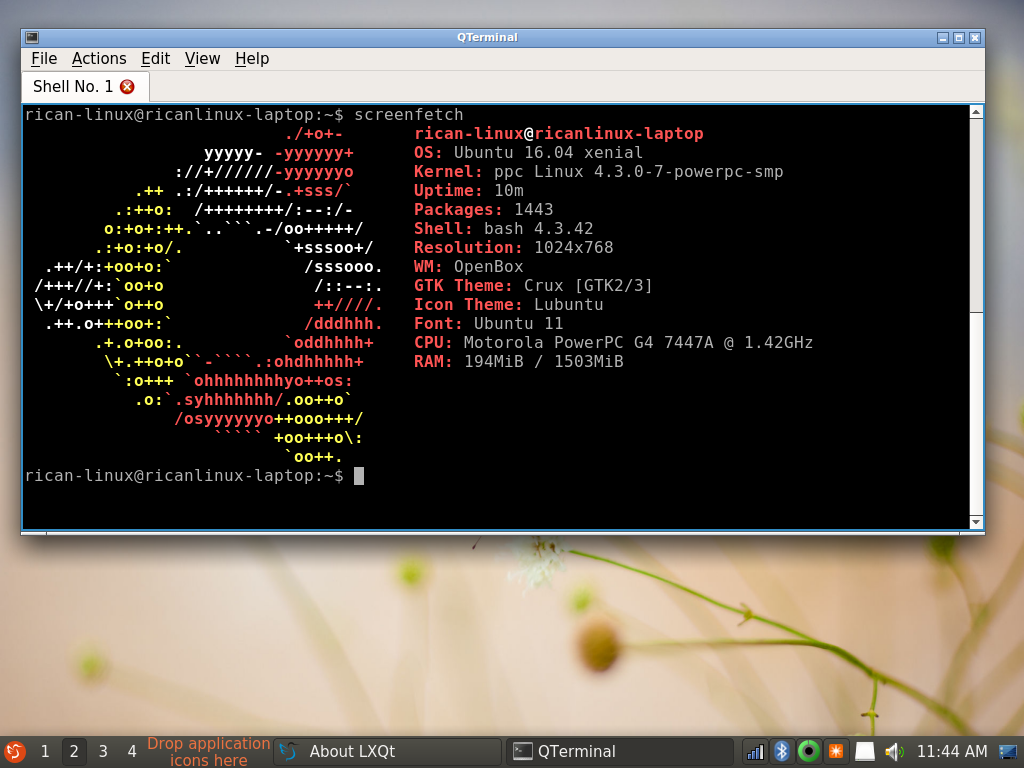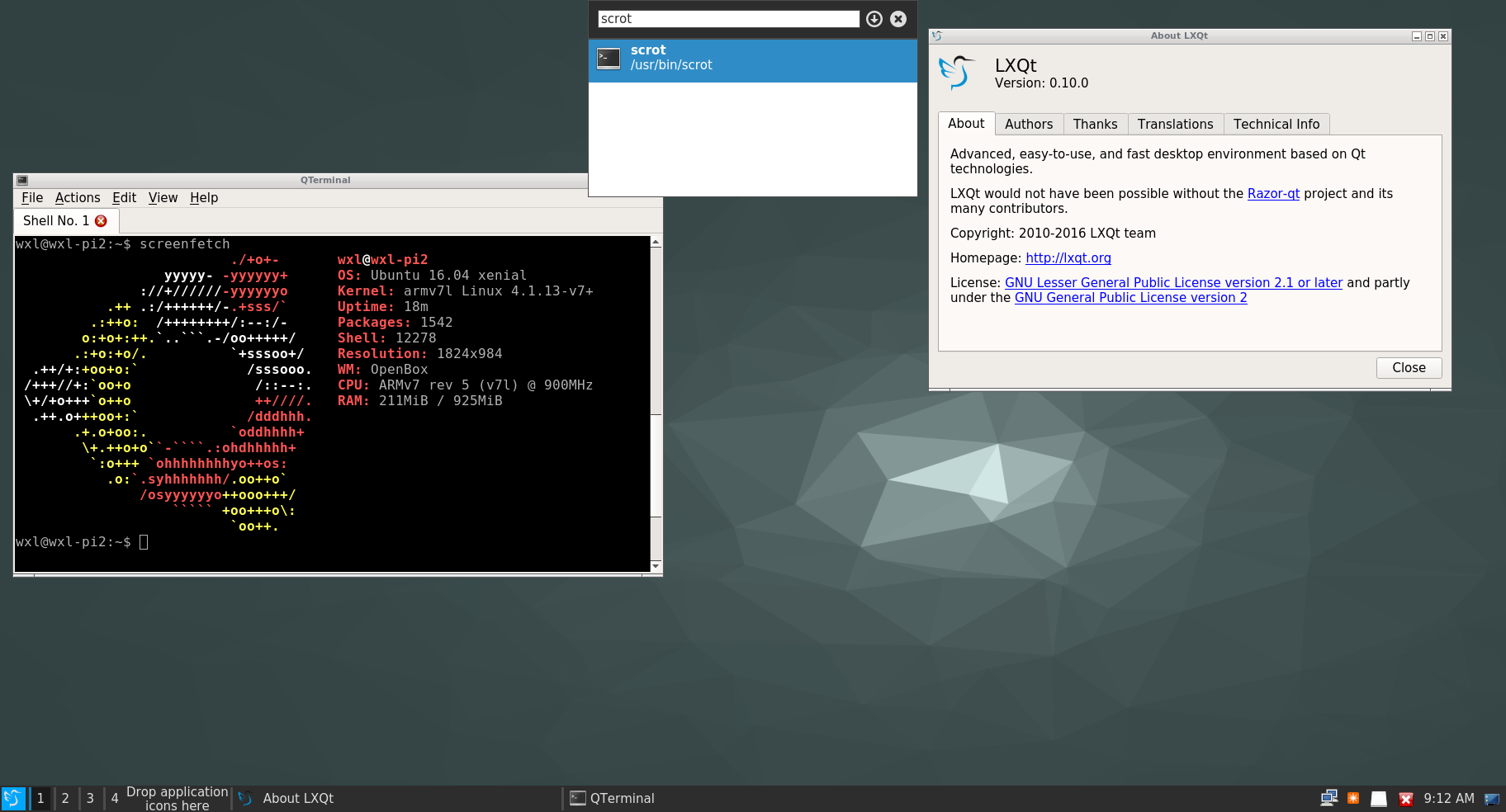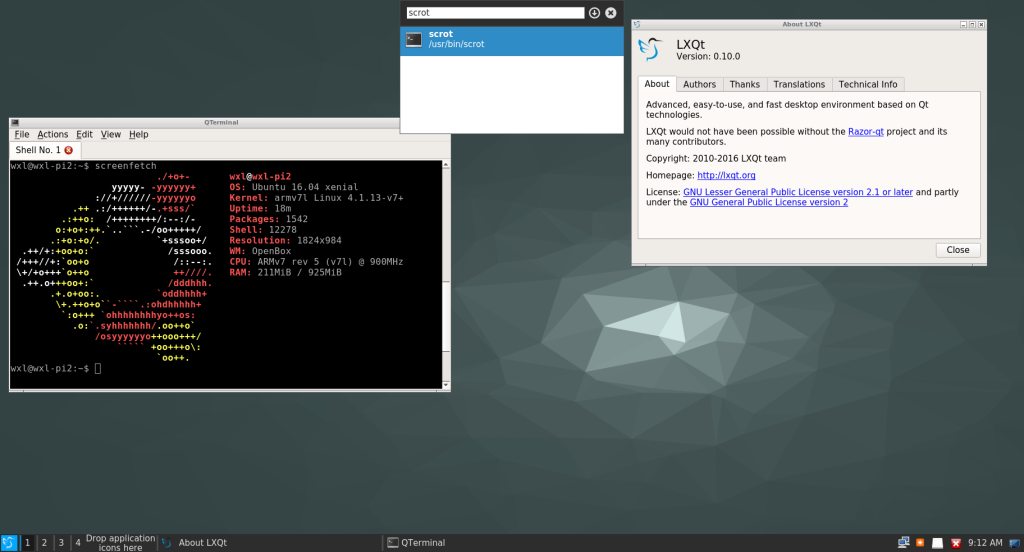Xenial Xerus Beta 1 released
The Lubuntu Release Team is happy to announce the first beta milestone of Xenial Xerus (to become 16.04 LTS in April) has now been released! A few bug fixes have come since the last alpha, but one piece of excitement is that this new milestone includes the 4.4 kernel that will be shipping with the final product.
Make sure to read the release notes to be aware of known bugs and workarounds. Your help would be most appreciated in terms of helping confirm/troubleshoot/triage those bugs, as well as filing any new bugs you find.
Speaking of bugs, though we’re still working on LXQt for a future release, we do expect to have some bug fixes for LXDE in the final release, so make sure to keep watching for announcements, especially on the Lubuntu Development mailing list.
For Release Notes and downloads, please see the Lubuntu Wiki.
To everyone that helped make this release possible, thank you. To those that would like to help, please get in touch (especially those of you that have PowerPC machines!).