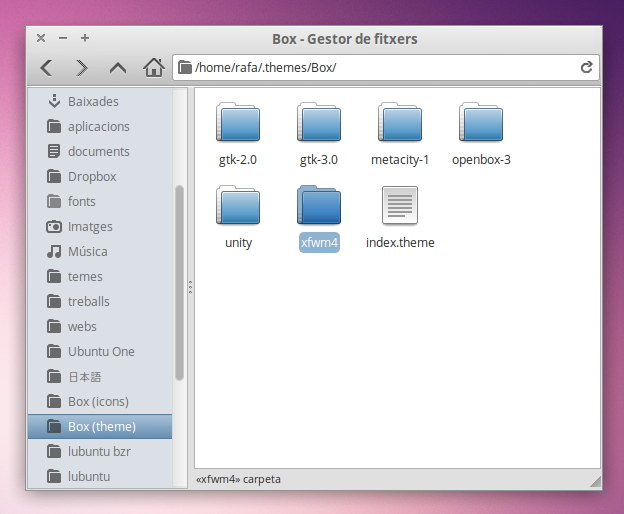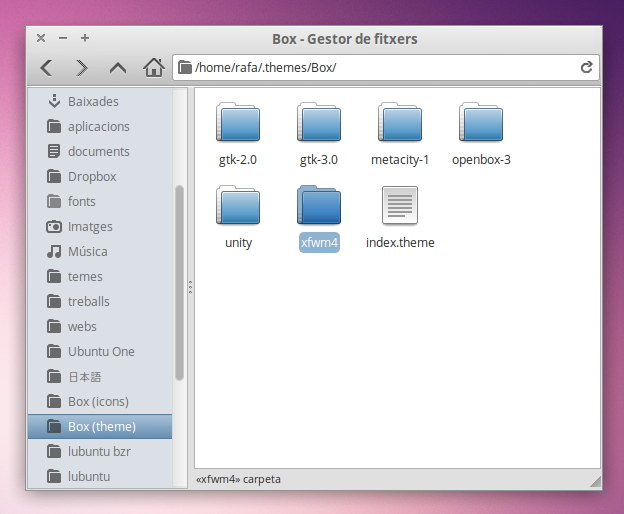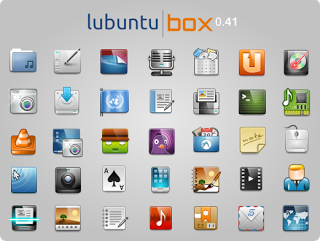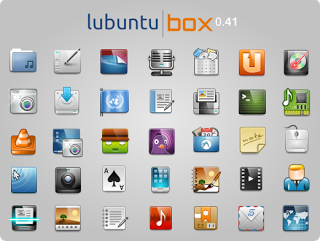The default icon theme, Box, has reached another completion hit, version 0.41 is one of the most all-covered and complete icon themes over there. More than 2800 objects (icons and symlinks, apps, devices, filetypes, actions, etc) make this a suitable theme for any Linux based OS.
I’d like to thank Julien Lavergne for collecting every upload we made and creating a handy deb package, and my partner at the Lubuntu Artwork Team, Alexander Andjelkovich, without you this theme wouldn’t exist.If you’re going to download and install Lubuntu 13.10 you’ll have it by default (check release schedule). If not, you can check it out here, and choose your architecture here. Next step? Maybe a full Unity compliant Box theme 😉