Gruss vom Krampus!

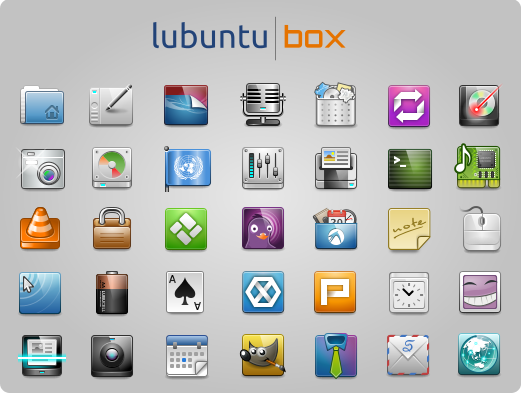
A new release for the Lubuntu default theme Box. Reaching version 0.56, a lot of bugs have been fixed. Since Wily Werewolf was released, some icons were added to fit the new apps. Changes of this revision:
The decision of removing the dark panel support was voted in the Artwork Team, but this project will move it soon to Gnome-Look and freed to the community (for now it’s still available in Lubuntu Wily Werewolf).You can download the latest version 0.56 at the downloads page and use it with your Lubuntu OS or any other Linux distro.
Lubuntu is the most international flavour!
Thanks to some friends, collaborators and members of our Facebook groups, we have the Wily Werewolf Release Notes translated to a lot of languages. Here’s the (growing) list:
If you want to add your native language to the list, and you know how to use MoinMoin wiki syntax, don’t hesitate and contact us leaving a comment. You all made this possible. Thank you!
Edit: if you want to help us to translate Lubuntu, join the Lubuntu Global team.
The final testing of 15.10, Wily Werewolf, is now underway. Grab the images at QA Builds.
For details on testing head over to the Testing Wiki.
We are pleased to announce the release of Wily 15.10 Beta 2. Head over to the Wiki page for full details.

Celebrating that we have reached the amazing number of 5,000 friends in the Lubuntu Official group, here are some commemorative wallpapers. Head to our group if you didn’t join us yet. Be part of the community, and spread the Lubuntu flavour. Thank you very much to everybody!

You can add this missing feature in LXDE, emptying the trash can using a menu thanks to the file manager actions, the easy way (it should be compatible with all versions of PCManFM except maybe Qt based builds, for now). Just open a LXTerminal and use these five commands:
- sudo apt-get install trash-cli
- mkdir –parents $HOME/.local/share/file-manager/actions
- wget -O $HOME/.local/share/file-manager/actions/ask-trash-empty.desktop https://raw.githubusercontent.com/NicolasBernaerts/ubuntu-scripts/master/lubuntu/trash-empty/ask-trash-empty.desktop
- sudo wget -O /usr/local/bin/ask-trash-empty https://raw.githubusercontent.com/NicolasBernaerts/ubuntu-scripts/master/lubuntu/trash-empty/ask-trash-empty
- sudo chmod +x /usr/local/bin/ask-trash-empty
Now re-log in again, and that’s all.
Via: Originally found in Bernaerts blog.