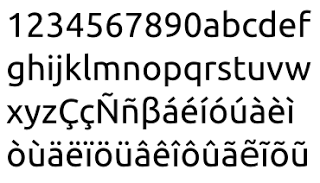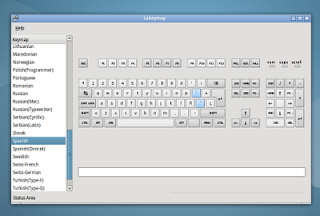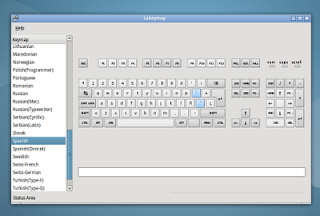Ubuntu font
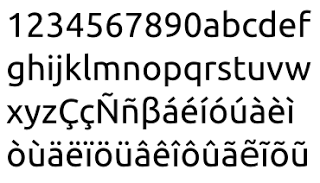
Ok, it’s not really a Lubuntu related post, but it’s an amazing event. The Ubuntu font is almost complete, and now you can download and install it for testing on your system. The font has been updated so french, catalan, german or portuguese speakers can use the whole alphabet! It “only” lacks hebrew, asian and arabic codes for completing the Unicode table. Specific characters will be added Try it with your Lubuntu desktop! Download the DEB package at Launchpad. A great effort from Canonical Design Team.