Top Menu for Lubuntu
Thanks to the blog WebUpd8, there’s a new “trick” to add an app menu to the LXDE panel, just like Unity interface has. Check this nice tutorial in our Tips’n’Tricks page.
Thanks to the blog WebUpd8, there’s a new “trick” to add an app menu to the LXDE panel, just like Unity interface has. Check this nice tutorial in our Tips’n’Tricks page.
A huge update to the GTK+ panel was released. See the list below for some changes. Full log of changes can be fund in git. Lots of new functionalities like:
Soon in Lubuntu repositories. More info here.
Via LXDE Blog
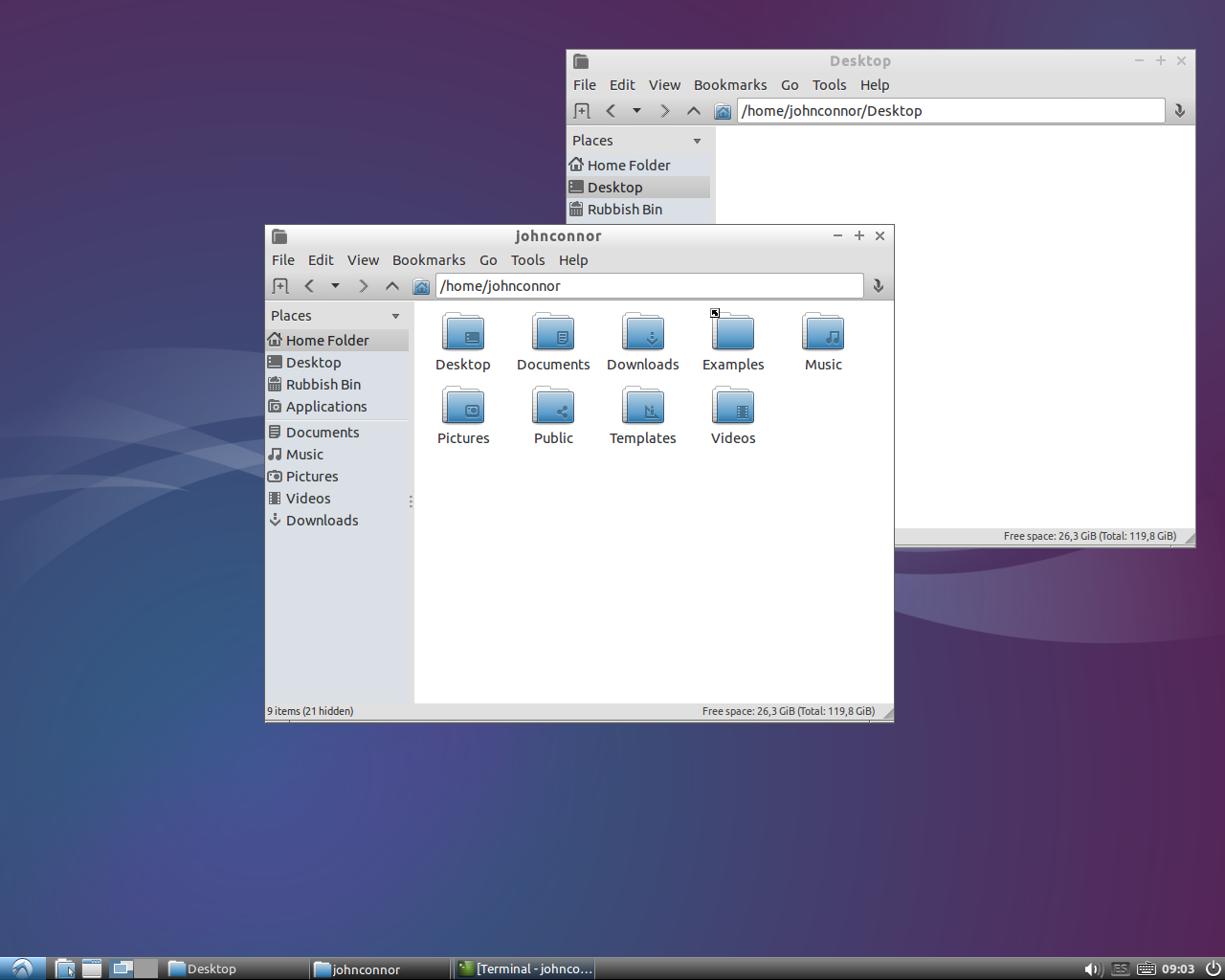
Due to popular demand, another variant was added to the Box theme for Lubuntu. Now you can use dark panels and adapted icons aswell. These modifications will be available in the downloads sections very soon. Also, the upcoming release of Lubuntu will include it.
This is how the panel looks with both themes:
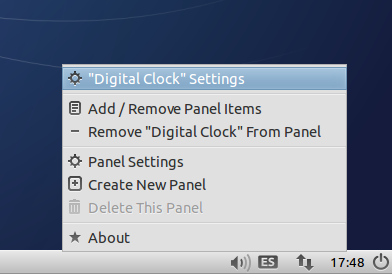
The clock of your panel is a very handy and customizable tool. You can
make it show whatever you want with a few single steps, using codes
called strftime. You don’t need to memorize them all, just use the ones
you need, copy and paste. That easy…
This how this new article of our Tips’n’Tricks collection starts. Have a look!
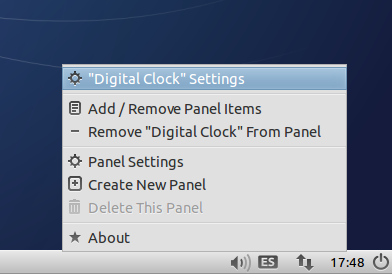
And remember, if you have another tip or advice, and want it published at Lubuntu Blog, don’t hesitate and send it.
Edit: sorry for not posting this as a blog new.
Updates from LXDE blog:
Some weeks ago we gave you 0.5.9, this time some changes has been made to the plugins distributed with LXPanel and thus we put a new version for your feets. Given the translation status in this release a new version is very probably coming out soon as most languages did not get their strings to 100% done.
The LXDE desktop environment has received tones of updates. Here’s the list of changes of every component (too many for comenting in this post, :D):
They will be available very soon on Lubuntu, so stay tuned with these enhancements.And have a look to the LXDE blog for more information.