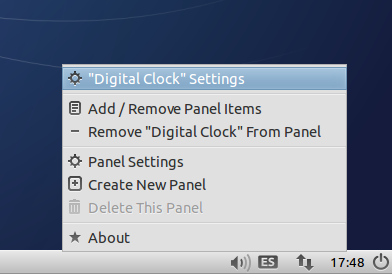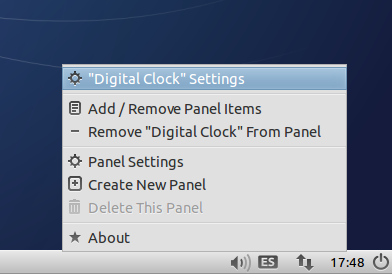Countdown clock
I’d like to thank our friend and collaborator Corbin Davenport for this. Specially when I used to be a pain in the neck, asking for the new clock day after day, and I must say the result is, as always, really amazing (have a look on your right). You can use it on your own website. Just copy and paste this HTML code:
<iframe src=”http://ubuntuone.com/2mnKK5WN8YIBIS4TCtBBuD” style=”width:170px; height:128px; border:1px;”>There was an error loading the countdown.</iframe>
If you want the original clocks (for Ubuntu too) watch this at Corbin’s website. Lubuntu 14.04 (Trusty Tahr) wil be released following the general Ubuntu release schedule (more or less). Check it out at the release table for dates.