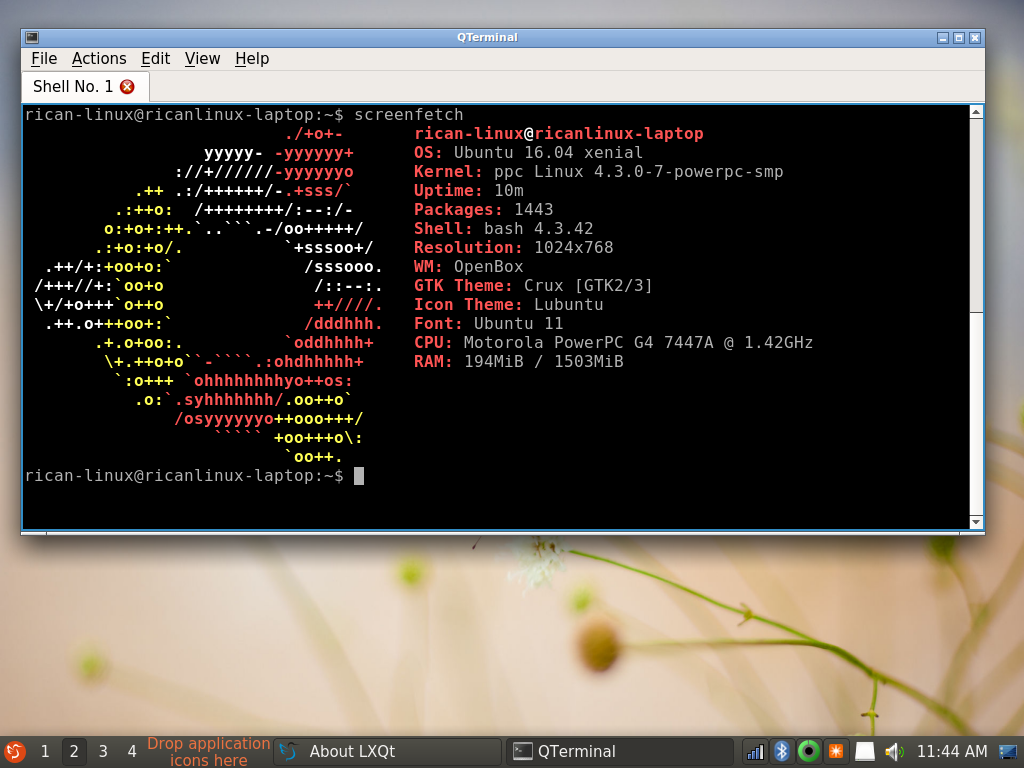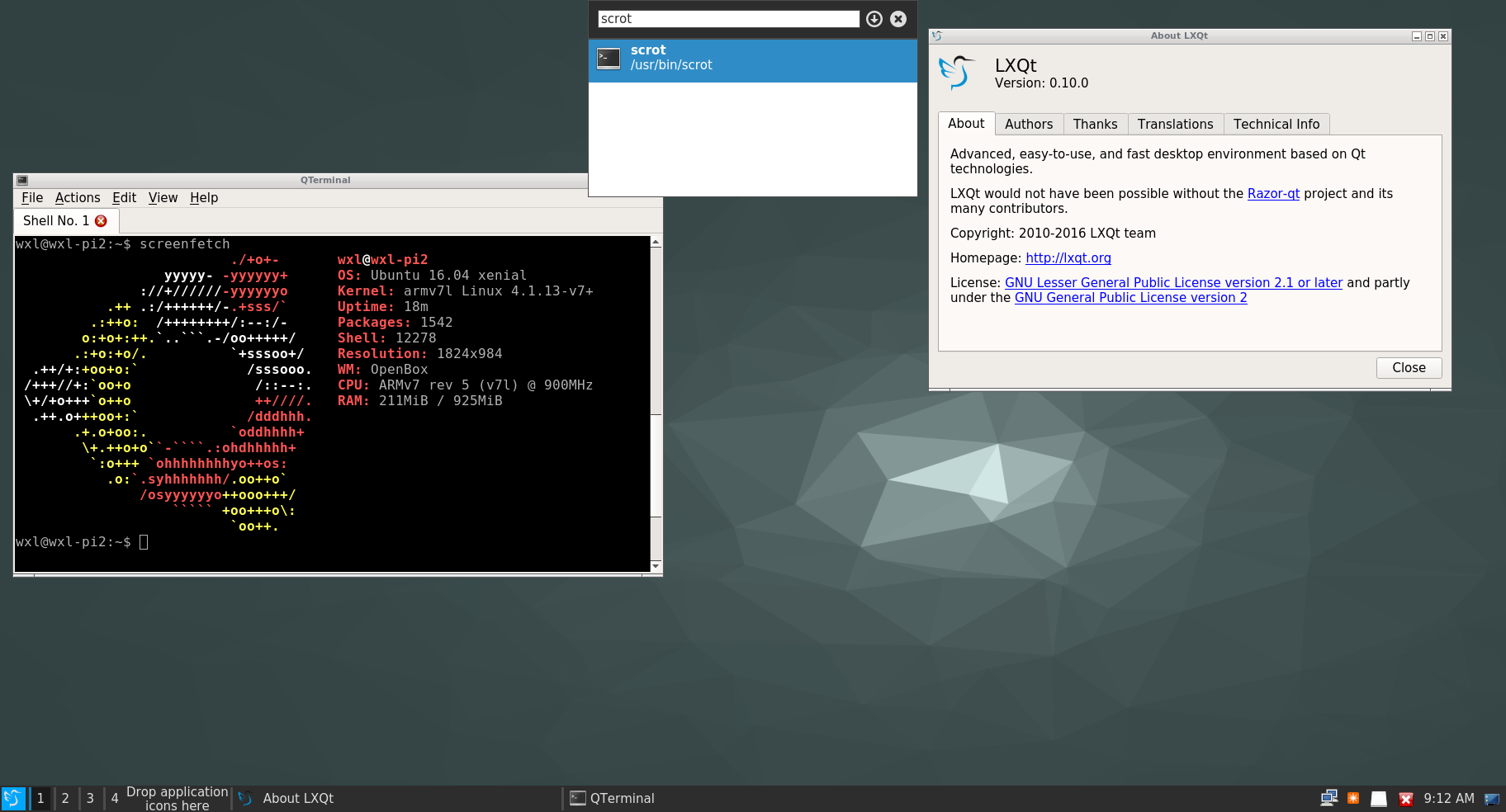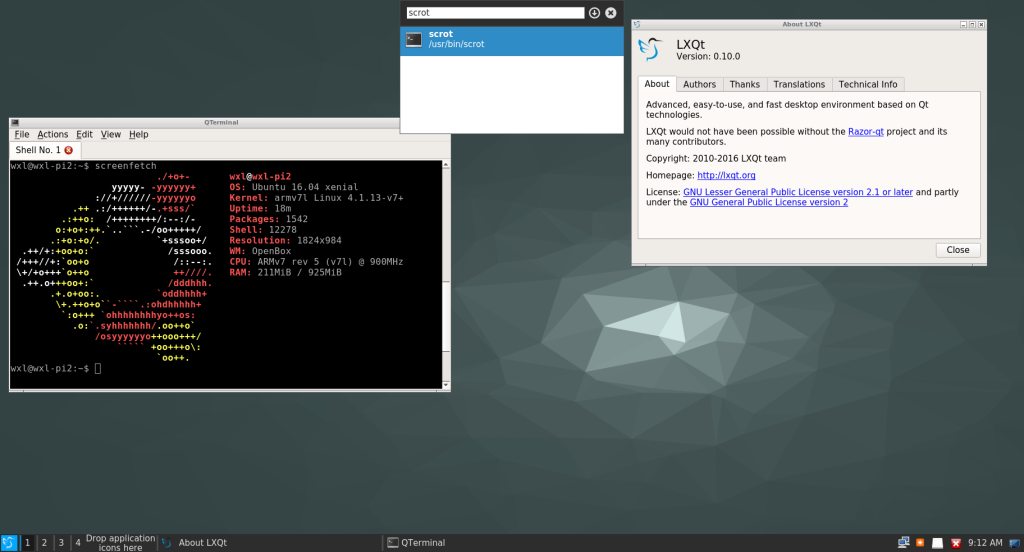Lubuntu 21.10 (Impish Indri) Released!
Thanks to all the hard work from our contributors, Lubuntu 21.10 has been released. With the codename Impish Indri, Lubuntu 21.10 is the 21st release of Lubuntu, the seventh release of Lubuntu with LXQt as the default desktop environment.
Support lifespan
Lubuntu 21.10 will be supported for 9 months until July 2022. Our main focus will be on this and future releases.
Lubuntu 20.04 LTS will be supported until April 2023. For 20.04 LTS, we are limiting changes to critical fixes and underlying system changes shipped with all other Ubuntu flavors.
What is Lubuntu?
Lubuntu is an official Ubuntu flavor which uses the Lightweight Qt Desktop Environment (LXQt). The project’s goal is to provide a lightweight yet functional Linux distribution based on a rock-solid Ubuntu base. Lubuntu provides a simple but modern and powerful graphical user interface, and comes with a wide variety of applications so you can browse, email, chat, play, and be productive.
You can find the following major applications and toolkits installed by default in this release:
- LXQt 0.17.0 – with many improvements over 0.16, you can go here for more information.
- LXQt Archiver 0.4.0 which is based on Engrampa, is now included.
- Qt 5.15.2
- Mozilla Firefox will be shipped as a Debian package with version 93.0 and will receive updates from the Ubuntu Security Team throughout the support cycle of the release.
- The LibreOffice 7.2.1 suite.
- VLC 3.0.16, for viewing media and listening to music.
- Featherpad 0.17.1, for notes and code editing.
- Discover Software Center 5.22.5, for an easy, graphical way to install and update software.
You can find a variety of other applications installed which aim to enhance your experience while staying out of the way of your normal workflow.