Noble Numbat: The Next Generation of Lubuntu
The Lubuntu Team has been hard at work already this development cycle polishing the Lubuntu desktop in time for our upcoming Long-Term Support release, 24.04 (codenamed Noble Numbat). We have pioneered groundbreaking features and achieved remarkable stability in crucial components. These enhancements are not just technical milestones; they're transformative changes you'll experience when you install the next version of Lubuntu.
To get the latest Lubuntu developments at your fingertips, follow us on X or Mastodon.
Without further ado, we are excited to announce the Lubuntu 24.04 LTS Alpha featureset.
Lubuntu's Installer
Why We're Sticking With Calamares
One common query we often encounter is: Why does Lubuntu use Calamares? This question is best understood with a bit of historical perspective, which we hope will bring clarity on the decisions and developments that led to our current choice.
In the turbulent 18.10 cycle, Lubuntu swiftly transitioned from LXDE to LXQt, shifting our primary desktop environment. With this change, we've moved away from supporting LXDE and, consequently, from a primarily GTK-based application stack. The rationale is simple: a desktop environment that uniformly utilizes either Qt-based or GTK-based applications is more resource-efficient than one combining both.
During this process, we discovered that Ubiquity, Ubuntu's existing desktop installer, has two frontends: a KDE frontend, and a GTK frontend. The KDE frontend was obviously written with KDE in mind, and contained a significant amount of technical debt. Resolving this technical debt (given that the Ubuntu Installer Team only put(s) active effort towards the GTK frontend) would have pushed our transition to LXQt out further, which would have resulted in increased instability for 20.04 LTS.
Instead of taking this route, we decided to do what no other flavor had done before us: use Calamares. To this day, Calamares is exponentially faster than Ubiquity, both in progressing through the pages and doing the install itself. We have received requests for items such as a Minimal Install option in Calamares, and other options specific to Ubiquity. We have jumped over many hurdles this cycle, and we are proud to say that Calamares is essentially at feature-parity with Ubiquity.
The Ubuntu Desktop Team has recently been working on the new Ubuntu Desktop Installer. This tool, developed with Flutter and distributed as a snap, is intended to provide a frontend interface for Subiquity, which is the new installer for Ubuntu Server. They are attempting to replace Ubiquity, which is a noble mission.
After thorough evaluation of the new installer, the decision was made not to adopt it for our use. We found that Calamares consistently and continously outperforms the new installer in UI page performance and installation speed, and aligns more closely with our existing theming. Furthermore, the requirement for each flavor to create a separate snap for theming purposes presents a less than optimal solution. Excluding one specific application, our stance is in favor of using Qt applications over Flutter applications.
Other flavors are more than welcome to adopt Calamares. After all, it is already used by quite a few other distributions, and we would be happy to help.
What's new this cycle?
Lubuntu's installer now has a Customize menu:
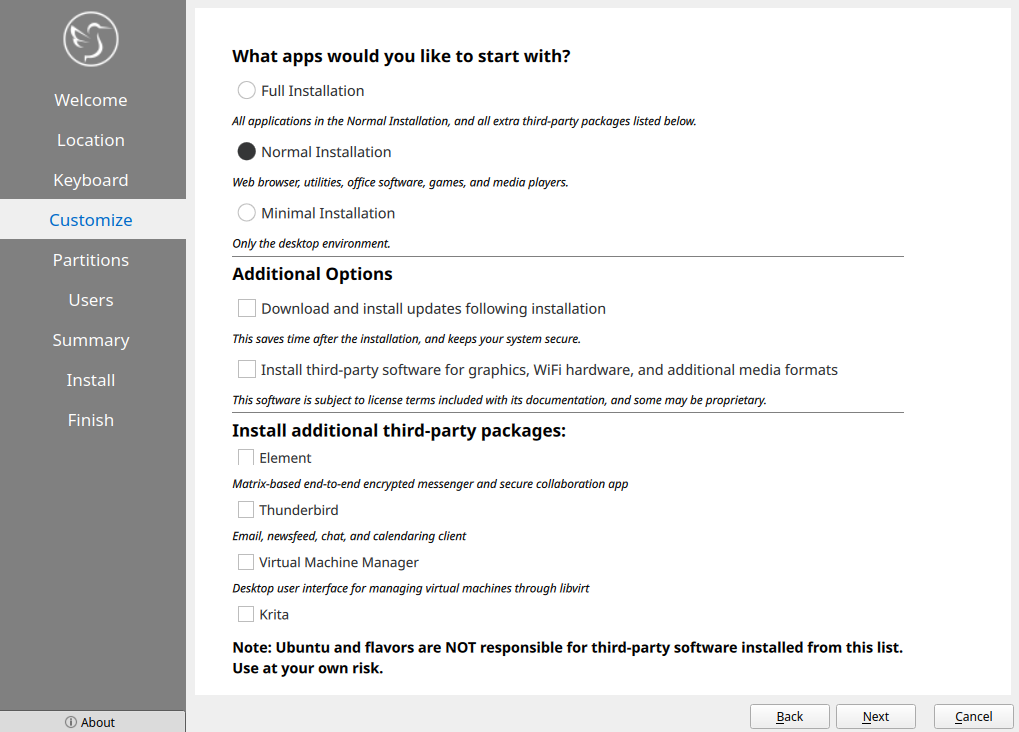
From the Lubuntu installer, you can now select one of three options:
- Minimal Installation: barebones install without snapd
- Normal Installation: regular application set, what you already know and love
- Full Installation: the Normal Installation, but with Element, Thunderbird, Krita, and Virtual Machine Manager installed.
In terms of the checkboxes, Ubiquity has tricky wording. You may notice it is almost identical: the difference is, this checkbox both downloads and installs updates at the end. If you are installing with a reliable Internet connection, this is always recommended.
The third-party software is what you would expect: the restricted extras addons.
We also have a new desktop icon for Calamares:
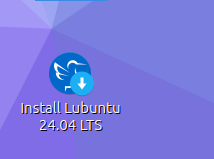
And we've done some work to clean up theming, which will be landing over the next week or so.
Installer Prompt
Lubuntu's Try or Install feature has been missing since 18.04, but now it's back!
Introducing the Lubuntu ISO's "First Boot" screen:

When you select a Wi-Fi network (the list automatically updates if you're walking around!) and click Connect, you will be prompted for your password:
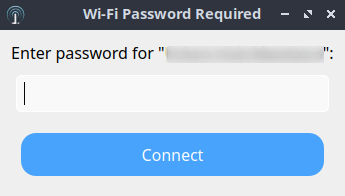
If your password is too short or too long, it will not let you Connect. If you get the password wrong, it will let you retry.
Also, when selecting your language and clicking Confirm, the language both on your live session and your installed session will be set appropriately.
Ubuntu Desktop does not currently have this feature.
If you have an Internet connection, or if your language is one of the top five in the world, this will also download GNOME, KDE, and LibreOffice language packs. A non-native English speaker should never have to read English to use Lubuntu, that's our goal. It doesn't add much disk space either (less than 20 MB per language.)
Bluetooth Management
We have lacked a GUI for Bluetooth in Lubuntu for a long time. This is now fixed. If you search for "Bluetooth Manager" in the LXQt menu, you can now seamlessly configure your bluetooth devices:
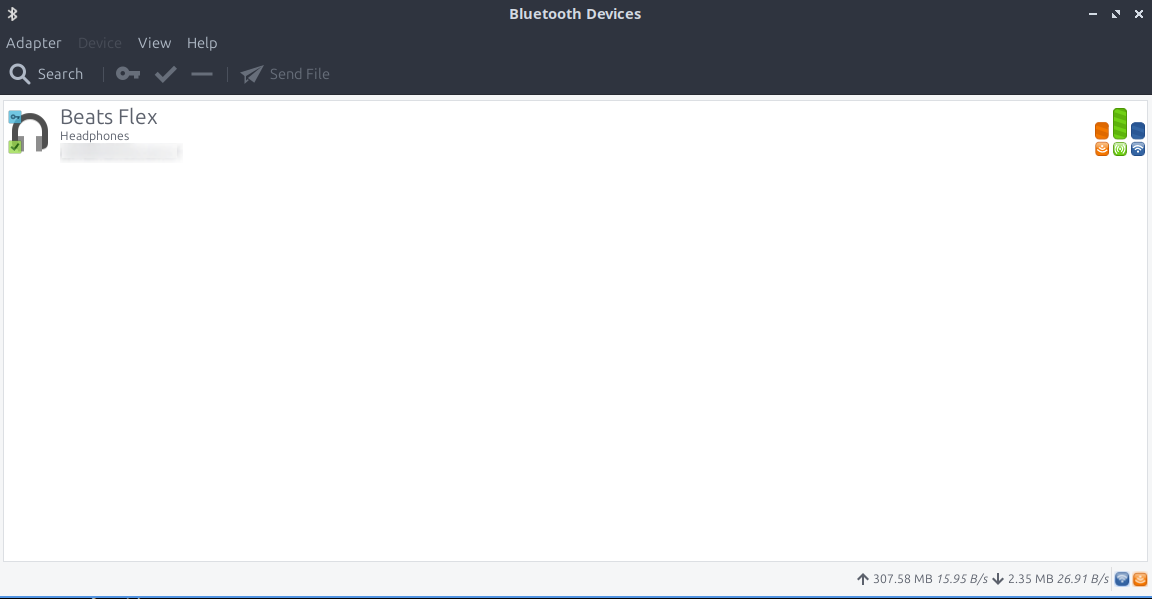
The only downside to this is, it's GTK-based. Before the release of 26.04 LTS, we plan to rewrite this in Qt with full feature parity.
SDDM Configuration Editor
Want a way to configure the login screen on Lubuntu, but don't want to configure it the hard way? Try SDDM Configuration Editor from the LXQt menu:
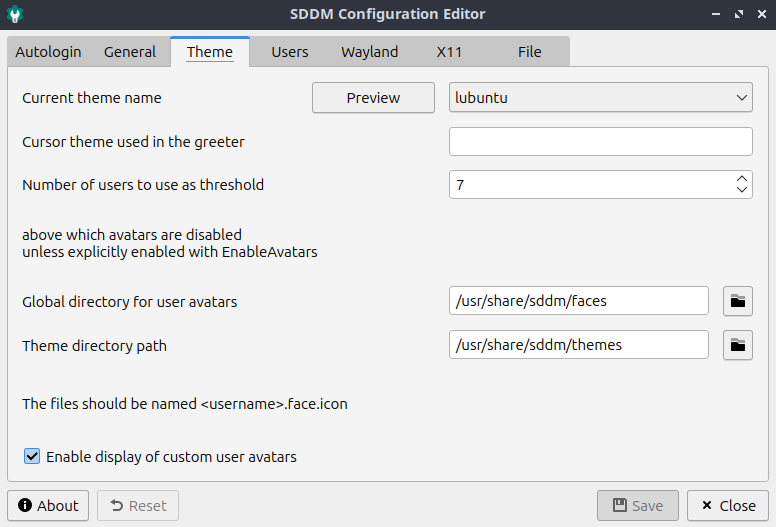
You can change your theme, preview a new one, and even change your default session!
Redshift: Dim the screen at night
By launching Redshift from the menu, a blue light filter activates, making the screen easier to view at night. There is no graphical way to configure it yet, but there is a right-click menu in the panel for temporarily suspending it:
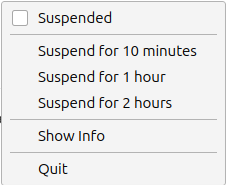
Lubuntu Manual Icon
We've refreshed the icon for the Lubuntu Manual:
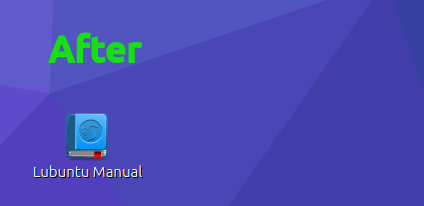
New (Optional) Themes
We recently announced several new themes available in Lubuntu by default:
A Windows Eleven-inspired theme
And sombre-et-rond, a modern dark theme for LXQt:
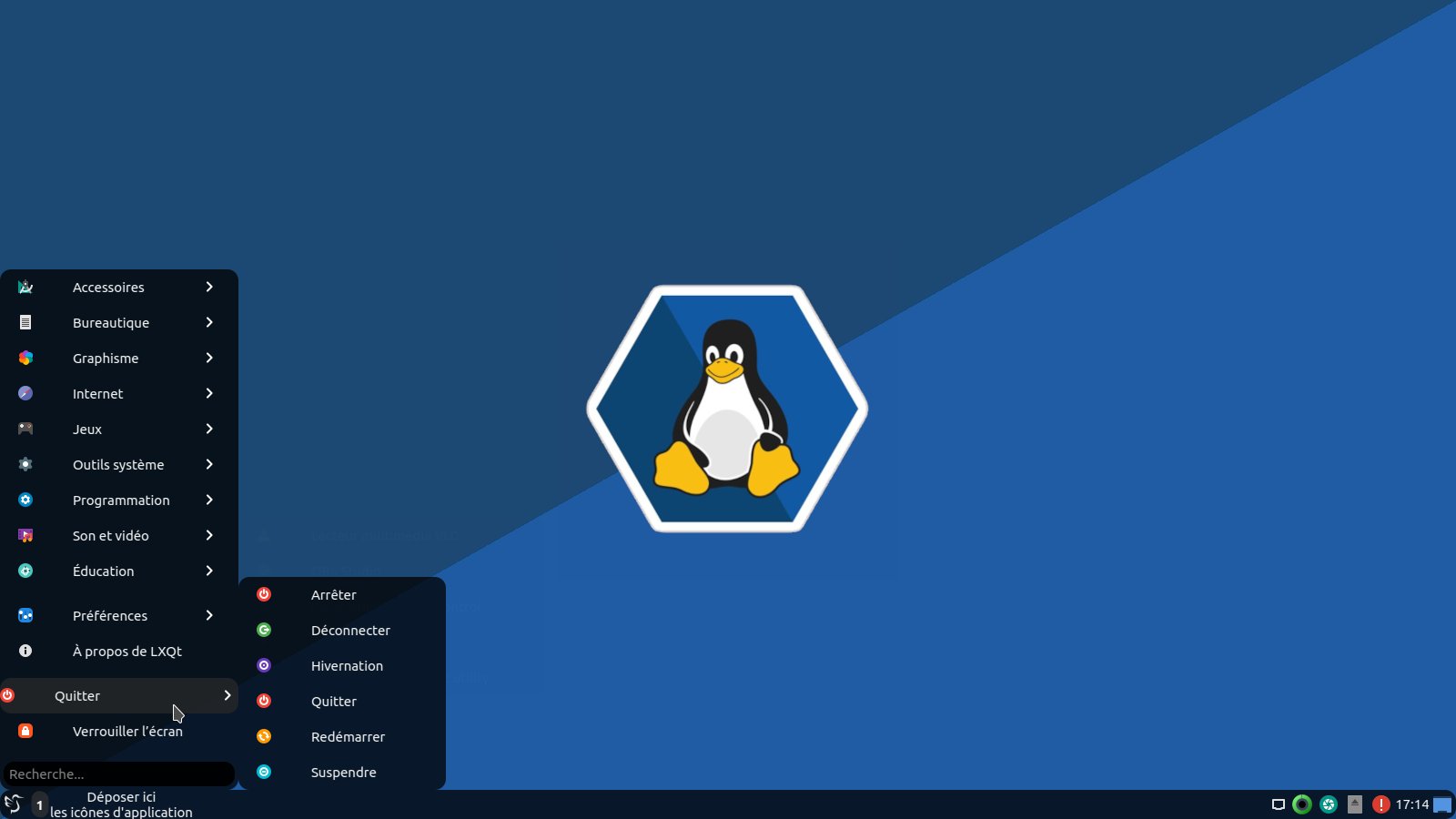
All images come directly from the upstream author.
We are looking for more themes to include as options. If you find any, or know of any themes we should get rid of, please let us know.
Power Management UX (Work in Progress)
We are simplifying and refining the user experience around these messages:
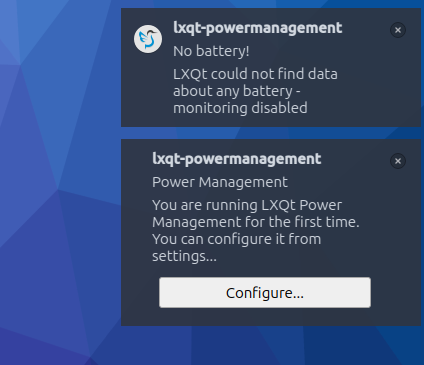
Our end goal is to only provide the information that is actually useful. If you start a virtual machine, it should not warn you about not having a battery.
Updated Battery Icon

Instead of the default icon having little precision about the battery percentage (low/medium/high), we changed it to indicate the percentage at all times.
24.10 and Beyond: Wayland and Qt 6
Our goal is to completely switch Lubuntu to Wayland and Qt 6 by the release of 24.10. This may seem like a large task, but LXQt has been working on Wayland support upstream for some time now, and the porting process from Qt 5 to Qt 6 is designed to be incredibly simple. That being said, you can expect 24.10 to be slightly rough around the edges. We expect these transitions to be fairly seamless compared to past ones, with the end goal being complete feature parity, but there are always unknowns when making significant shifts like this. It will be swift, and early 24.10 Alpha ISOs may be unusable.
Wayland has been default in Ubuntu Desktop since 22.04 for most systems, and Red Hat will be removing support for X11 entirely in its next release. That being said, unless the Ubuntu Archive Administrators move to remove X11 entirely before this point, we will be supporting the X session as an opt-in choice through 26.04 LTS, at minimum. At this point, we will evaluate any remaining issues, and make a followup decision.
We have one primary objective to meet before 26.04 LTS: make it so seamless that the user does not have to worry about it. This may mean providing an optional Wayland session for 24.04 LTS, just to "get the ball rolling," but we are unsure exactly what this looks like yet. It will be optional for 24.04 LTS but default for 24.10.
But wait, there's more…
There are several other features we are working to include in time for this release; that being said, it is a Long-Term Support release, so we will only be shipping features we are sure we can support. If you would like to make a suggestion, please join us.
We can always use more help! No matter your skill level or your technical experience, there’s something you can help with that can make a huge difference in Lubuntu. Whether you know another language, have some spare time to help us test Lubuntu, are good at writing documentation, or just want to stay “in the know,” get involved!
If you want to contribute to Lubuntu but do not feel you have the time or skills, consider donating to Lubuntu. Another great method to get involved is bug reporting. If you notice an issue, please file a bug. Don’t want to file a bug? Let us know what the problem is (in detail, enough that we can reproduce it) and we can assist you in filing one or do it ourselves.
Lubuntu in the Linux Media
More details about 24.04 (and recent, relevant Lubuntu news) can be found in the links below, where our Release Manager answers questions about what's coming next:
- 🌟 9to5Linux | Lubuntu 24.04 LTS to Ship with Optional Wayland Session, Improved Installer
- 🌟 Ask Noah Show 362 | Ubuntu Summit 2023 with Jon Seager
- 🌟 Ask Noah Show 364 | Holiday Gift Ideas and Lubuntu 24.04 with Simon Quigley
- 🌟 Destination Linux 347 | Interview with Simon Quigley
- 🌟 9to5Linux | LXQt 1.4 Desktop Arrives for Lubuntu 23.10 Users, Here’s How to Install It
- 🌟 9to5Linux | Lubuntu 22.04 LTS Users Can Now Install the LXQt 1.4 Desktop, Here’s How
- 🌟 Linux Saloon 91 | Lubuntu 23.10 Distribution Exploration
