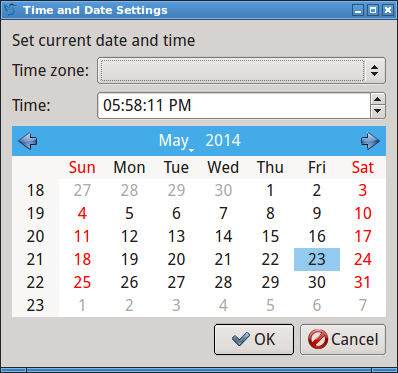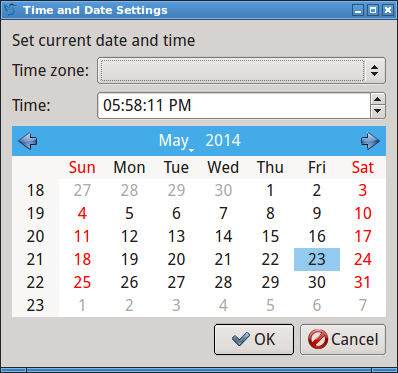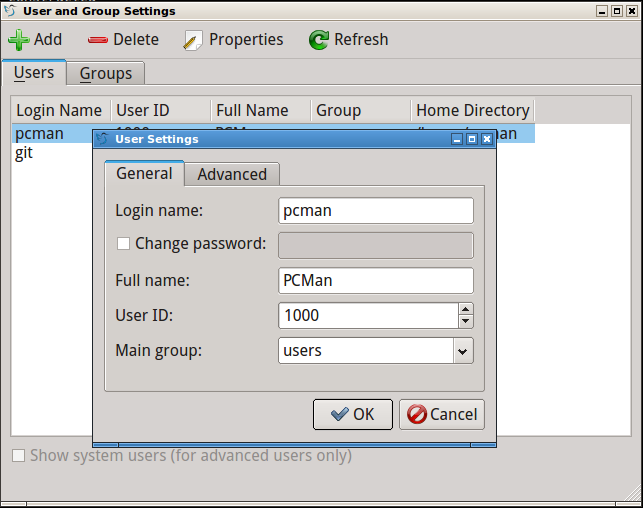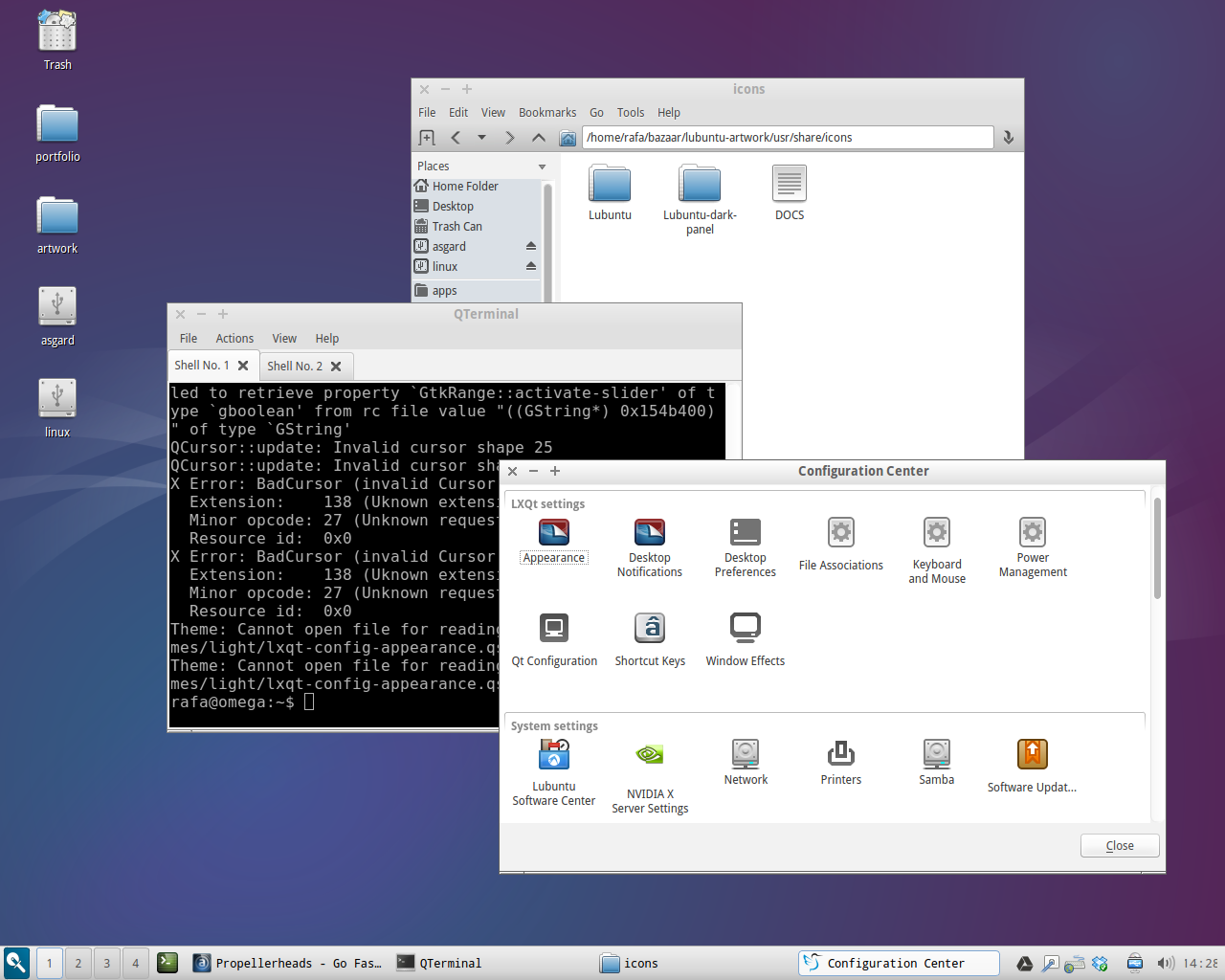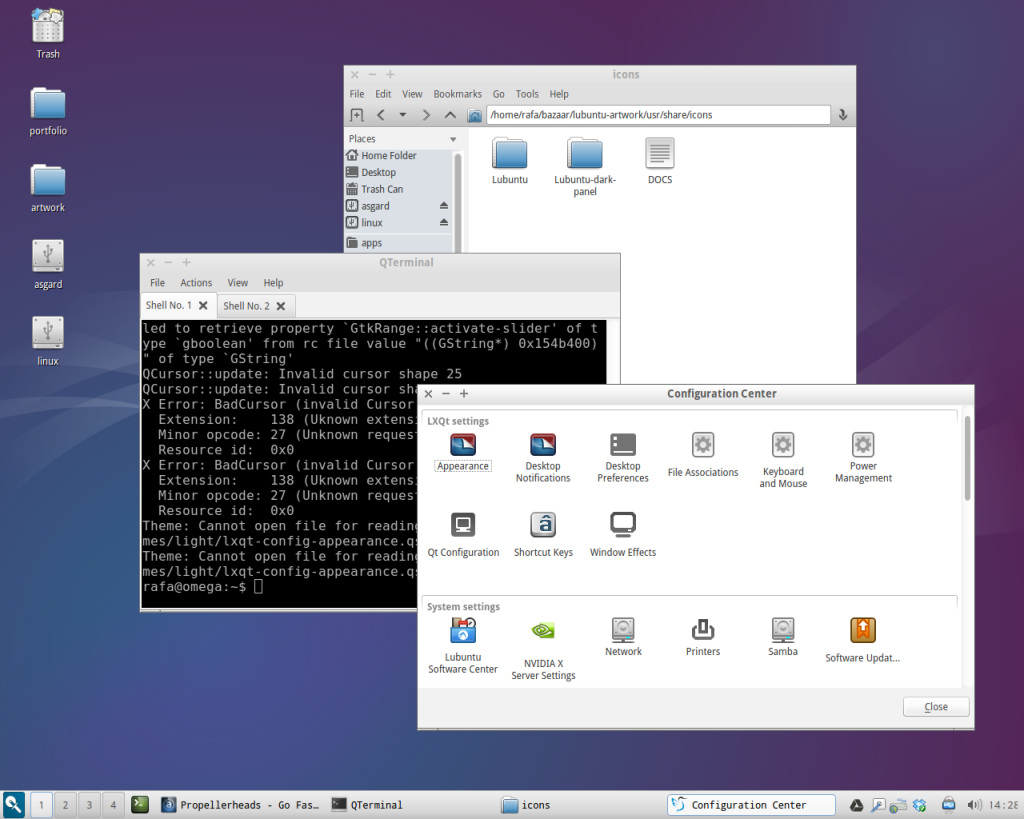LXQt now has “full” Qt5 support
Repost from LXDE Blog:
After the first official public release 0.7, the LXQt team is working on making it better. Our recent focus is fixing existing bugs and migrating from Qt4 to Qt5, which is required if we want to support Wayland. Now we had something to show. The latest source code in our git repository can be compiled with Qt5 (by just passing -DUSE_QT5=ON flag to cmake).
Building with Qt4 is still supported until the next release, but later we’ll focus on Qt5. Recently we also got some patches from the community and also a new developer joined us. We’re now fixing some remaining bugs. Hopefully we can have 0.8 release soon.
Via LXDE Blog.