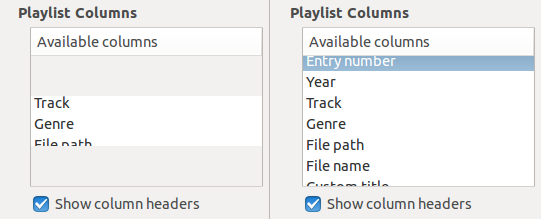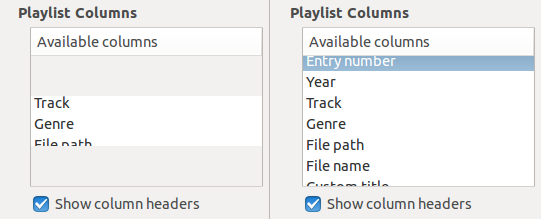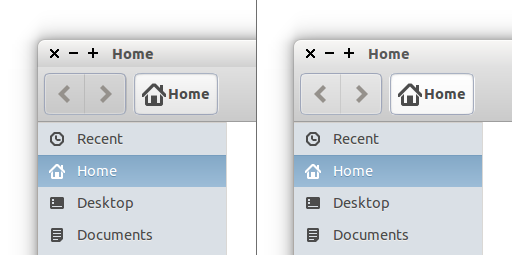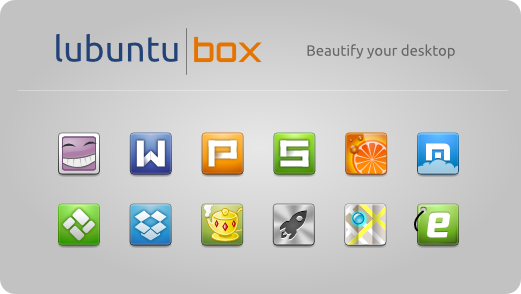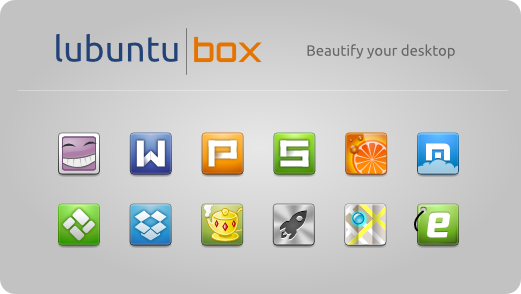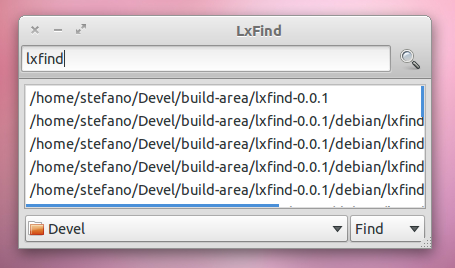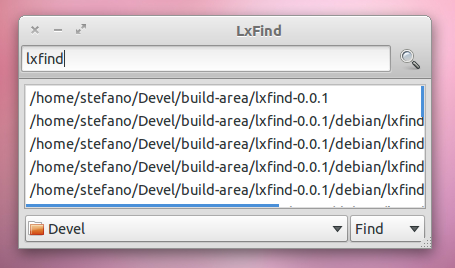Lubuntu 22.04 Backports PPA – LXQt 1.2 Call For Testing
The Lubuntu Team is happy to announce that an update to LXQt 1.2 through the Lubuntu Backports PPA is now available as a beta.
What is the Lubuntu Backports PPA?
Our Backports PPA is modeled after Kubuntu's. It exists to provide the latest LXQt desktop stack on top of a stable Ubuntu base. (The concept could also be considered similar to KDE Neon.) As time goes on, our development focus will continue to be on new releases, and we plan on landing and testing changes there prior to pushing them to Backports. That being said, this is a perfect middle ground between stability and new features that users of all experience levels will be able to enjoy.
Is this a separate edition of Lubuntu, and why is it in beta if it was already released upstream?
Nope, this is still the same Lubuntu you know and love, you're just getting new features available on the regular releases earlier than everyone else on the LTS release. You're jumping on an in-between track. The development release has a different audience than LTS users, so they may notice changes that LTS release users may not, and vice versa.
Okay, so how do I install it?
Please don't enable Backports Staging unless you plan on giving us testing feedback in some capacity.
The Backports Staging PPA is available here. You can add the PPA using the following command: $ sudo add-apt-repository ppa:lubuntu-dev/backports-staging
Please test it and give us feedback (Matrix preferred). One thing to note, DO NOT KEEP THIS PPA ENABLED AFTER UPGRADING TO THE PACKAGES IT CONTAINS. We plan on migrating LXQt 1.2 to the main Backports PPA officially on Friday, November 25th, 2022 assuming no showstopper issues present themselves.
You, yes you, can help
If you have some time, please consider joining us. If you would like to help us continue the development of the project long-term, you can donate to the Lubuntu project here.
(Please support our friends at 9to5linux.com and at TuxDigital.)